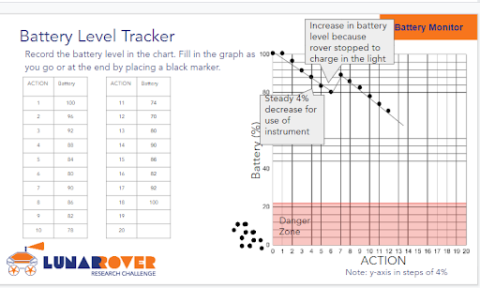Overview
| Activities | Timing | Student grouping | Description |
|---|---|---|---|
| Minds-On: What makes a presentation clear and engaging? | 10 minutes | Large group | Students brainstorm the characteristics of a clear and engaging slideshow presentation. Next, students review the Pitch Template, Pitch Requirements, and Pitch Checkbric. |
| Action 1: Complete the pitch template | 25+ minutes | Small group | Students assemble their team's mission pitch. |
| Action 2 [Optional]: Bonus audio or video component | 20+ minutes | Small group | Students plan and record their audio or video component. |
| Consolidation: Wrap-up | 10 minutes | Large group | Teacher prompts students to send them their files for the competition. |
There is no competition running at this time. You may still choose to have students prepare a summary of their mission using the pitch template, but there is no opportunity to submit projects for judging at this time.
Subscribe to our Lunar Rover Research Challenge maillist to be the first to hear if the competition returns next year!
Students will:
- communicate using science and technology vocabulary
- use appropriate formats to communicate to a specific audience for a specific purpose
- identify important information and record it as notes, graphics, illustrations, or audio and video
- work collaboratively to complete a team mission pitch submission
Learning Goals
Students will:
- communicate using science and technology vocabulary
- use appropriate formats to communicate to a specific audience for a specific purpose
- identify important information and record it as notes, graphics, illustrations, or audio and video
- work collaboratively to complete a team mission pitch submission
Students can:
- create an engaging presentation that includes text and images
- add audio and video components where possible
- consider their audience of a panel of judges in a competitive setting
- use decision-making and critical thinking skills to choose relevant and persuasive information
- demonstrate teamwork skills like communication, listening, conflict resolution and active participation
Success Criteria
Students can:
- create an engaging presentation that includes text and images
- add audio and video components where possible
- consider their audience of a panel of judges in a competitive setting
- use decision-making and critical thinking skills to choose relevant and persuasive information
- demonstrate teamwork skills like communication, listening, conflict resolution and active participation
This icon indicates potential assessment opportunities.
Products
- Final project pitches can be used as an assessment of learning (Action)
- Pitch Checkbric [Google Doc] [PDF] can be used as a self-evaluation (Action)
Evidence of Student Learning
This icon indicates potential assessment opportunities.
Products
- Final project pitches can be used as an assessment of learning (Action)
- Pitch Checkbric [Google Doc] [PDF] can be used as a self-evaluation (Action)
Students will:
- communicate using science and technology vocabulary
- use appropriate formats to communicate to a specific audience for a specific purpose
- identify important information and record it as notes, graphics, illustrations, or audio and video
- work collaboratively to complete a team mission pitch submission
Learning Goals
Students will:
- communicate using science and technology vocabulary
- use appropriate formats to communicate to a specific audience for a specific purpose
- identify important information and record it as notes, graphics, illustrations, or audio and video
- work collaboratively to complete a team mission pitch submission
Students can:
- create an engaging presentation that includes text and images
- add audio and video components where possible
- consider their audience of a panel of judges in a competitive setting
- use decision-making and critical thinking skills to choose relevant and persuasive information
- demonstrate teamwork skills like communication, listening, conflict resolution and active participation
Success Criteria
Students can:
- create an engaging presentation that includes text and images
- add audio and video components where possible
- consider their audience of a panel of judges in a competitive setting
- use decision-making and critical thinking skills to choose relevant and persuasive information
- demonstrate teamwork skills like communication, listening, conflict resolution and active participation
This icon indicates potential assessment opportunities.
Products
- Final project pitches can be used as an assessment of learning (Action)
- Pitch Checkbric [Google Doc] [PDF] can be used as a self-evaluation (Action)
Evidence of Student Learning
This icon indicates potential assessment opportunities.
Products
- Final project pitches can be used as an assessment of learning (Action)
- Pitch Checkbric [Google Doc] [PDF] can be used as a self-evaluation (Action)
Materials and Preparation
| Material/Technology/Setting | Quantity |
|---|---|
Optional:
No-tech option: If you do not have access to a device for audio or video recording, students can complete the Pitch Template [PDF] on paper. You will need to scan and combine the pages into a single PDF for submission. (Instructions in the Consolidation section of this lesson). |
1 set per group |
|
For teacher use |
Materials
| Material/Technology/Setting | Quantity |
|---|---|
Optional:
No-tech option: If you do not have access to a device for audio or video recording, students can complete the Pitch Template [PDF] on paper. You will need to scan and combine the pages into a single PDF for submission. (Instructions in the Consolidation section of this lesson). |
1 set per group |
|
For teacher use |
- Each team has played at least two iterations of the competition version of the game (whether completed during class time or outside of class). Teams have chosen their best mission.
- Each team has the completed full game set for their selected mission.
Preparation:
- Each team has played at least two iterations of the competition version of the game (whether completed during class time or outside of class). Teams have chosen their best mission.
- Each team has the completed full game set for their selected mission.
- Familiarity with editing and customizing a PowerPoint or Google Slides template, if submitting digitally.
- Some familiarity with designing, scripting, and recording an audio or video clip, if adding audio or video content.
Student Prior Knowledge and Skills:
- Familiarity with editing and customizing a PowerPoint or Google Slides template, if submitting digitally.
- Some familiarity with designing, scripting, and recording an audio or video clip, if adding audio or video content.
| Material/Technology/Setting | Quantity |
|---|---|
Optional:
No-tech option: If you do not have access to a device for audio or video recording, students can complete the Pitch Template [PDF] on paper. You will need to scan and combine the pages into a single PDF for submission. (Instructions in the Consolidation section of this lesson). |
1 set per group |
|
For teacher use |
Materials
| Material/Technology/Setting | Quantity |
|---|---|
Optional:
No-tech option: If you do not have access to a device for audio or video recording, students can complete the Pitch Template [PDF] on paper. You will need to scan and combine the pages into a single PDF for submission. (Instructions in the Consolidation section of this lesson). |
1 set per group |
|
For teacher use |
- Each team has played at least two iterations of the competition version of the game (whether completed during class time or outside of class). Teams have chosen their best mission.
- Each team has the completed full game set for their selected mission.
Preparation:
- Each team has played at least two iterations of the competition version of the game (whether completed during class time or outside of class). Teams have chosen their best mission.
- Each team has the completed full game set for their selected mission.
- Familiarity with editing and customizing a PowerPoint or Google Slides template, if submitting digitally.
- Some familiarity with designing, scripting, and recording an audio or video clip, if adding audio or video content.
Student Prior Knowledge and Skills:
- Familiarity with editing and customizing a PowerPoint or Google Slides template, if submitting digitally.
- Some familiarity with designing, scripting, and recording an audio or video clip, if adding audio or video content.
Teaching and Learning Activities
Minds-On: What Makes a Presentation Clear and Engaging? (10 mins.)
| Instructions | Teaching Tips: |
|---|---|
|
Have the students conduct a brainstorm, using the following questions: “What makes a slideshow presentation clear and engaging?” “How do we write a convincing argument?” |
IdeaLearning strategies like Carousel Brainstorming can be helpful for students to generate ideas. |
| Students could use a Google Jamboard to share some characteristics of a clear and engaging presentation. Possible responses may include: font choice and size, colours, images, or precise language. |
IdeaConsider using a visual timer to help students manage their time. TechnologyFor a no-tech version, students can share ideas verbally in a large group. These can be recorded on paper or a whiteboard in the classroom. Padlet is an alternative to Jamboard for classrooms that do not use Google. |
|
As a class, review the expectations in the Pitch Requirements [PDF], Pitch Template [Google Slides] [Powerpoint] [PDF], and Pitch Checkbric [Google Doc] [Word doc] [PDF]. Make connections between students’ brainstorming ideas and the documents above. Note: Teachers may also wish to review the Pitch Rubric that will be used by the judges. |
IdeaYou could have students present to the class, either in addition to or instead of, submitting to the competition. |
Action 1: Assemble Pitch Slides (25+ mins.)
| Instructions | Teaching Tips: |
|---|---|
|
Have each team work together to complete their submission using the Pitch Template [Google Slides] [Powerpoint] [PDF]. Encourage students to revisit the 7 Steps to Great Teamwork infographic and the Working Collaboratively learning strategy. Students may choose to annotate their game records, to show their thinking and explain what happened during the game. Image - Text VersionShown is a colour illustration of the Battery Level Tracker slide of the Game Set, with text bubbles pointing to different parts of the graph. Optional: Graphing Tool Students can replace the graphs on slides 14 and 15 of the Pitch Template with the graphs from the Graphing Tool by following these steps:
|
LanguageConsider having students plan their pitches on paper and then transfer their work to the digital format. TechnologyStudents could use the talk and type feature of Read&Write for Google Chrome™ to help with recording their ideas. |
|
As a part of their self-assessment process, encourage students to check-off expectations on the Pitch Checkbric [Google Doc] [Word doc] [PDF] as they fill in the Pitch Template [Google Slides] [PowerPoint] [PDF]. This ensures students meet each expectation as they complete their work. Similarly, ask student teams to check-off items from the Pitch Requirements [PDF] as they fill in the Pitch Template [Google Slides] [PowerPoint] [PDF]. If time allows, have each team provide feedback on completed pitches to other teams. Model how to give balanced, constructive feedback using the TAG strategy. |
Action 2 [Optional]: Bonus Audio or Video Component. (20+ mins.)
| Instructions | Teaching Tips: |
|---|---|
|
Students plan and record an audio or video component for their pitch. The structure of this is open. The only restriction is a three-minute time limit. Encourage students to think creatively. What do they want to say to the judges? How will they convince them that their team should be chosen to test their mission with a real rover? Give feedback to students to ensure their work meets the pitch requirements. |
TechnologyStudents could record audio or video using a cell phone camera, or a cell phone audio recorder. They could also record within Microsoft Teams, or Zoom, or within PowerPoint by first recording, then exporting as a video. |
Consolidation: Wrap-up (10 mins.)
| Instructions | Teaching Tips: |
|---|---|
|
Prompt students to save their Submission Template and export the file to PDF using the steps below. Have them name their file with their team name. Direct them on how to submit the file to you. Google Slides: PowerPoint: |
Keep a record of the students on each team. The slides should only contain their team name. TechnologyIf students completed their submission on paper, collect all the sheets and put them in the same order as the Pitch Template [Google Slides] [PowerPoint] [PDF]. Then scan them into a single PDF file. |
|
If students are submitting audio or video, support them to export their recording into mp3, mp4, or m4a file formats. Have them name the file with their team name. Direct them on how to submit the file to you. |
Additional Resources
Reproducibles
- Pitch Requirements [PDF]
- Pitch Template [Google Slides] [pptx] [PDF]
- Pitch Checkbric [Google Doc] [Word doc] [PDF]
- Pitch Rubric [PDF]
- Graphing Tool [Google Sheets]
Reproducibles and Media
Reproducibles
- Pitch Requirements [PDF]
- Pitch Template [Google Slides] [pptx] [PDF]
- Pitch Checkbric [Google Doc] [Word doc] [PDF]
- Pitch Rubric [PDF]
- Graphing Tool [Google Sheets]
Reproducibles
- Pitch Requirements [PDF]
- Pitch Template [Google Slides] [pptx] [PDF]
- Pitch Checkbric [Google Doc] [Word doc] [PDF]
- Pitch Rubric [PDF]
- Graphing Tool [Google Sheets]
Reproducibles and Media
Reproducibles
- Pitch Requirements [PDF]
- Pitch Template [Google Slides] [pptx] [PDF]
- Pitch Checkbric [Google Doc] [Word doc] [PDF]
- Pitch Rubric [PDF]
- Graphing Tool [Google Sheets]