Introduction to Cybersecurity

Secure laptop (Jane_Kelly, iStockphoto)

Secure laptop (Jane_Kelly, iStockphoto)
Learn the basics of cybersecurity and how to keep your information safe from hackers.
Let’s start by thinking of a diary, if you have one. A diary is a place where people write down day to day events and, sometimes secret, thoughts. It may also be a place where you could stash a bit of cash. You wouldn’t want just anyone to be able to pick it up and read your diary! You would want to do things to keep it safe. You could put a lock on it. You could hide it in your closet or under your bed. Maybe you could even write super secret entries in code. That way, someone from your household could not read it!
Cybersecurity is a lot like protecting a person’s diary. Cyber means anything to do with computers. This includes devices like your phone or your tablet, and the internet that connects them together. Cybersecurity is about keeping your online stuff, like your personal information and your money, safe from people who want to steal it.

People have a lot of personal information online (Let’s Talk Science using an image by VectorHot via iStockphoto).
Image - Text Version
Shown is a colour illustration of a computer screen filled with personal information, surrounded by identity cards, files, letters, and a smartphone.
The screen shows passwords, a credit card, a QR code, and other information and photographs. To the left is an orange file folder icon with video and image icons above. In the lower left corner is a driver's licence or ID card. In the lower right corner is a smart phone with personal information on the screen. Above is a blue envelope with a letter tucked inside.

Person looking to steal personal information (Source: MarrieVisual via iStockphoto).
Image - Text Version
Shown is a colour illustration of a person standing behind a laptop computer in a darkened room, pointing to the screen.
The illustration is in shades of teal and dark blue. It is dark, and the only light comes from the computer screen. The person is wearing a dark hoodie that hides most of their face. They are pointing to a window on the screen that shows a personal profile with a user name and password. Next to this is the back of a credit card. Behind the person are lists of information and an email icon.
It’s not just you who is at risk of a cyber attack, either. Companies are often the targets of cyber attacks. This is because they have a lot more information or money to steal than a single person. Imagine if someone were to hack into McDonalds. There’s a lot of mischief that could be done with that information. They could change the menus to things, like slug burgers and bug nuggets. They could lock out the managers so that no one could order new supplies like burger patties or buns. They could also steal a lot of money.
How Do Hackers Do It?
There are many different ways that hackers can try to steal your personal information and money. Here are three of the most common.
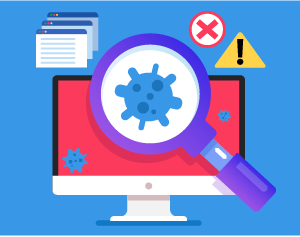
Illustration of a computer virus (Let’s Talk Science using an image by Irina Griskova via iStockphoto).
Image - Text Version
Shown is a colour illustration of a magnifying glass in front of a computer monitor, showing a virus particle.
The magnifying glass is in the centre of the image. It shows a round, blue shape with spikes and dark blue spots. The screen behind it is red, with more, similar particles. Above the screen, on a blue background, are layers of open computer windows, piled on top of each other. There are also a red error icon with a red X, and a yellow, triangular warning icon with an exclamation point.
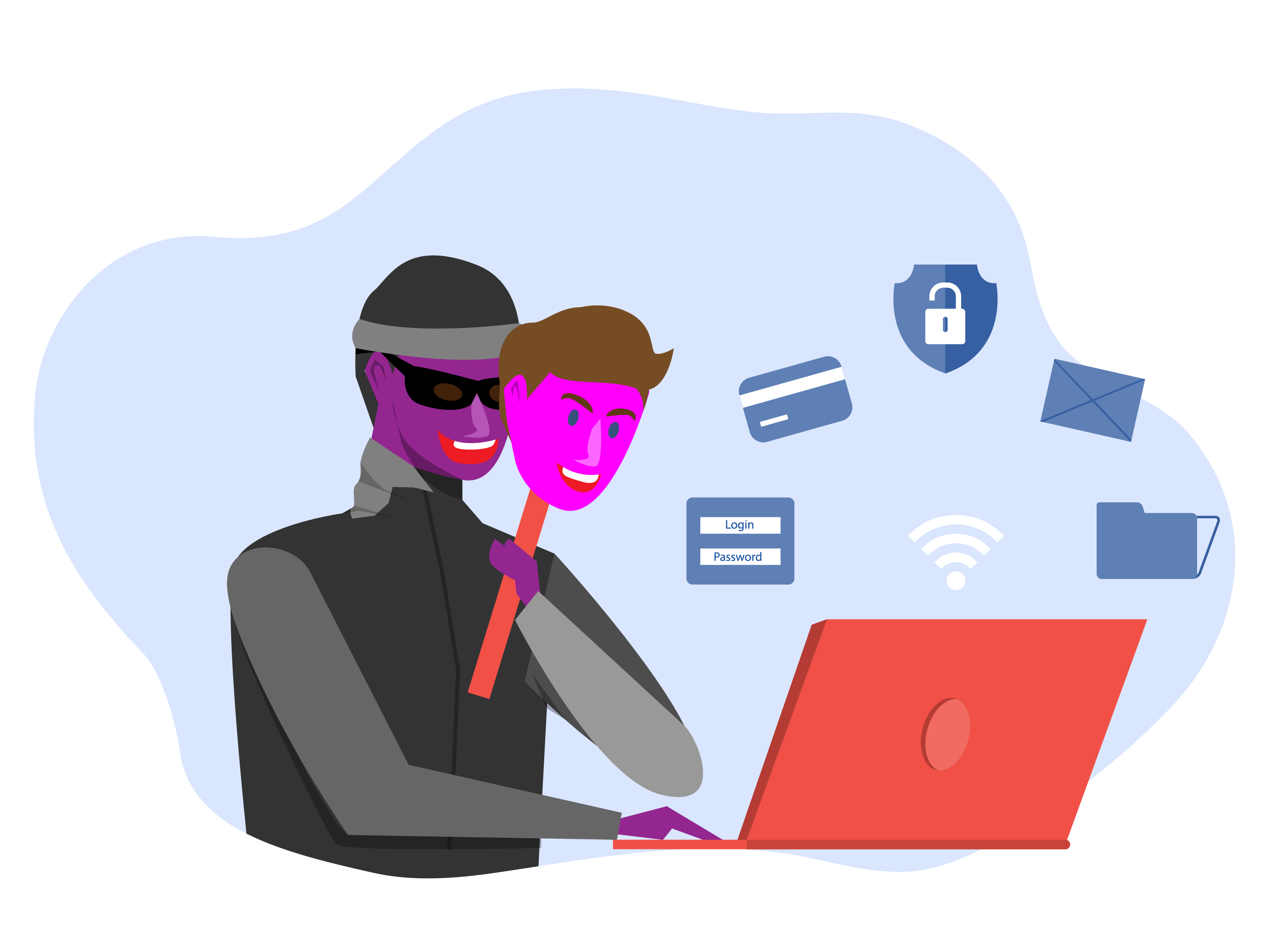
Person pretending to be someone else online (Let’s Talk Science using an image by useng via iStockphoto).
Image - Text Version
Shown is a colour illustration of a person holding a mask, sitting at a laptop computer.
The person has a dark purple face with a smirk. They are dressed in a grey and black jacket, toque, and dark sunglasses. Their right hand is on the keyboard. They are holding a mask on a stick in their left hand, close to their face. The mask shows a friendly, smiling, bright pink face.
Above the laptop is a wifi symbol and small images of credit cards, passwords, a file folder, a letter, and a padlock.
Imagine if someone got ahold of your diary. Instead of telling others your secrets, they ask you to pay to get it back. Hackers also do this sort of thing. When they do, we call it a ransomware attack.

A locker attack (Let’s Talk Science using an image by muberraturan via iStockphoto).
Image - Text Version
Shown is a colour illustration of a person emerging from a laptop screen, holding a key near a stack of money.
The person is dressed in a dark blue hoodie, and their face is in complete shadow. They are reaching out across the keyboard with a gold key. A purple arrow curves out from their arm into the space in front of the computer. A stack of bills sits on the other side of the keyboard. Another purple arrow points from here, back into the screen.
How can we prevent hacking?
Everyone has a responsibility to keep hackers from stealing your information and your money.
- The government is responsible for passing laws against hacking. They also need to figure out how to prevent hacking in important government systems we use.
- Companies have a responsibility to make sure their customers' information and money isn’t stolen by hackers.
- Most of all, though, the responsibility falls on you to make sure you aren’t letting hackers take your information.
There are some important and easy ways you can keep the hackers out.

Examples of weak, medium and strong passwords (Let’s Talk Science using an image by vectortatu via iStockphoto).
Image - Text Version
Shown is a colour illustration of three password boxes with indications of weak, medium and strong, on a scale below.
The first password reads, "12345". This is labelled "Weak", with a red bar at the left end of the scale.
The second password reads, "17Blurp". This is labelled "Medium", with a yellow bar in the centre of the scale.
The third password reads, "X3a%wy9<6". This is labelled "Strong", with a green bar on the right end of the scale.

Example of two-factor authentication using email (Let’s Talk Science using an image by Artur Charkin via iStockphoto).
Image - Text Version
Shown is a colour illustration of a laptop with a login screen, an email with a verification code, and the same code next to a padlock.
The laptop screen has a profile picture, boxes for username and password, and a login button. To the right of the computer is a vertical blue rectangle with a yellow envelope email icon above. It reads "5326: Verification Code." To the left of the computer is a horizontal purple rectangle with an image of an open green padlock, and a white text bubble reading "5326."

Computer undergoing updates (Let’s Talk Science using an image by ST.art via iStockphoto).
Image - Text Version
Shown is a laptop computer with the word "Updating..." on the screen with a wheel icon and a bar filling from left to right.
The screen is blue, with a circle of dots in the centre. These are white at the top and get darker blue moving clockwise. Below is the word updating followed by three dots. Across the bottom of the screen is a bar. Three quarters of the length is white, while the rest is pale blue.
The space around is green, with a potted plant, a cup of pencils, and two sticky notes.

Contest buttons are often clickbait (Let’s Talk Science using an image by Oleksandr Hruts via iStockphoto).
Image - Text Version
Shown is a laptop with a button labelled "Enter to Win" on the screen.
The screen is white, and the button is large in the centre. A hand-shaped cursor icon hovers over the button, with lines radiating from the finger.
The background is purple with a pattern of gold lines forming concentric circles.

Antivirus software (Let’s Talk Science using an image by filo via iStockphoto).
Image - Text Version
Shown is a desktop computer monitor with a crest containing a green checkmark.
The screen is black with an official-looking badge-shaped crest in the centre. White lines around the computer indicate it is bright, or clean. Line drawings of virus particles are sprinkled across the yellow background.
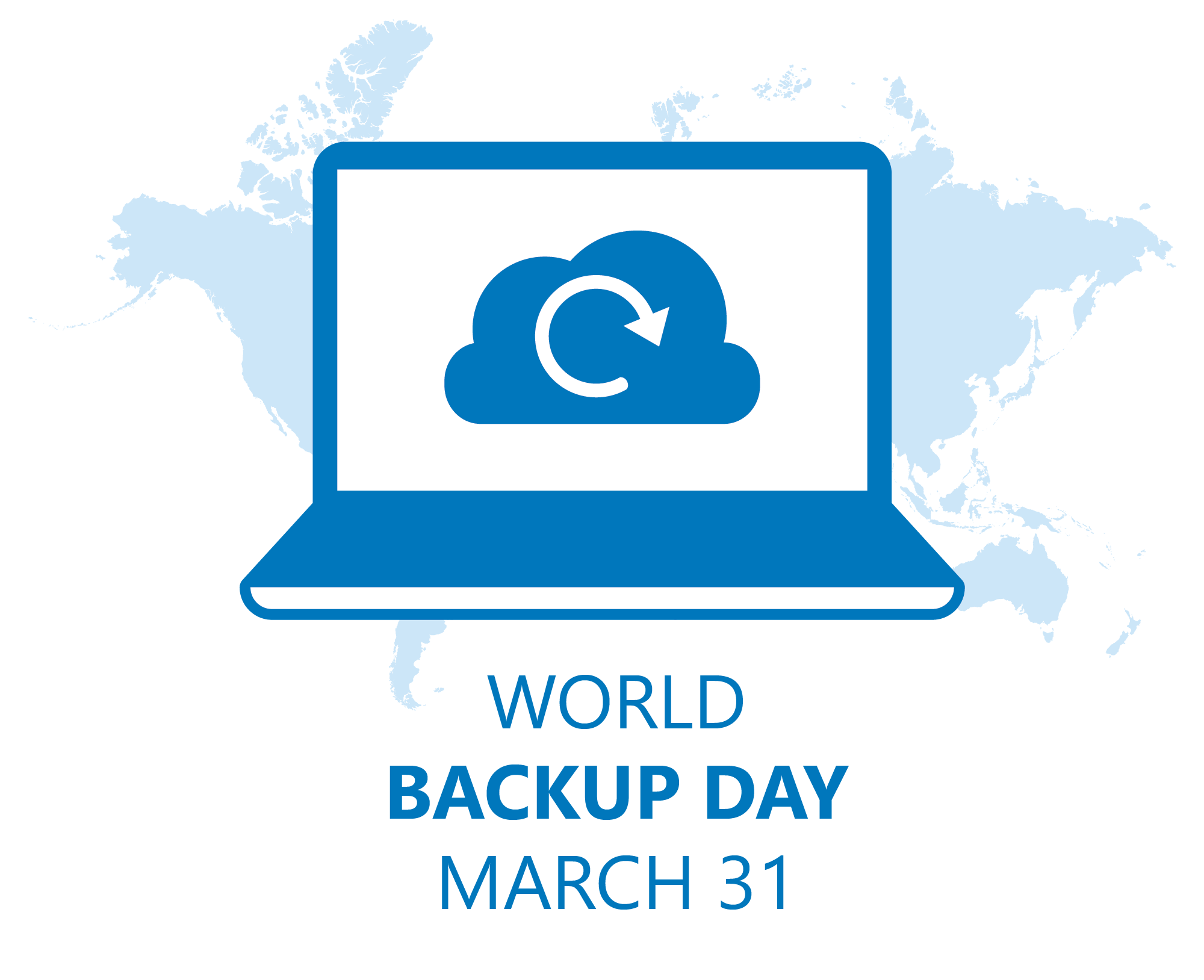
World Backup Day is March 31 (Let’s Talk Science using an image by Betka82 via iStockphoto).
Image - Text Version
Shown is a colour illustration of a laptop computer with a cloud icon containing a circular arrow.
The screen is white with a blue icon in the centre. Below are the words "World Backup Day March 31," in large capital letters. In the background, a world map is illustrated in pale blue.
Did you know?
World Backup Day is March 31.
At the end of the day, the only person you can rely on to keep your stuff safe is you. By following tips like the ones above, you can make it much less likely that a hacker will be able to steal your online information or your money.
Learn More
Defend The Crown
This cybersecurity tower defense game from the U.S. Cybersecurity & Infrastructure Security Agency provides a fun and informative way for students to learn about cybersecurity issues and how to defend against them.
The Missing Link
This browser-based game, from the Technology Services department of Texas A&M University, is a “cybersecurity mystery” that challenges the player to solve a disappearance based on following clues gathered through learning about good cybersecurity practices.
Cybersecurity Lab
This simulation, from PBS Nova Labs, challenges the user to implement good cybersecurity practices at a brand-new start up website.
An Introduction To Cybersecurity Careers (2018)
This video (6:41 min.) from Infosec provides an overview of the career options available in cybersecurity.
The Secret Lives Of Hackers (2014)
This video (3:08 min.) from PBS Nova Labs, discusses what hacking is, who does it, and why it occurs.
That’s A Real Job! Ethical Hacker (2018)
This video (0:47 min.) from Let’s Talk Science introduces ethical hacking (sometimes called “white hat hacking”) as a career option for students interested in cybersecurity.
References
Berkeley Information Security Office (n.d.). Top 10 Secure Computing Tips. UC Berkeley.
Canadian Centre for Cyber Security (August 2022). Don’t Take The Bait: Recognize And Avoid Phishing Attacks.
Cisco (n.d.). What Is Malware?
Cybersecurity and Infrastructure Security Agency (n.d.). Ransomware: What It Is And What To Do About It.
Cybersecurity and Infrastructure Security Agency (Nov 14, 2019). What Is Cybersecurity?
IBM (n.d.). What Is Cybersecurity?
Kaspersky (n.d.). Ransomware Attacks and Types - How Encryption Trojans Differ.
Patterson, N. (Jul 21, 2022). What Is Cybersecurity And Why Is It Important? Southern New Hampshire University.
Redins, L. (Oct 5, 2022). Cybersecurity: Who Is Responsible? Cybersecurity Guide.