Digital Citizenship & Ethics
Internet icons (turk_stock_photographer, iStockphoto)
Internet icons (turk_stock_photographer, iStockphoto)
How does this align with my curriculum?
| Grade | Course | Topic |
|---|
Digital citizenship is about thinking critically, behaving safely, and participating responsibly and ethically in the digital world.
Introduction
Digital technology has revolutionized how we live, work, learn and interact with others. This applies to children and teens as well. Today’s students have grown up with digital technologies. They cannot remember life without them. Because of this, educators often feel that students are fully competent in this area.
Often, this is not the case. Even when students are comfortable and skilled with technology, the ways they use it may not be appropriate. They may use technology in unethical ways, like finding ways to cheat on an assignment. They may use it in socially detrimental ways, like bullying others on social media.
There are expectations of all citizens in a society to behave in certain ways. To report criminal activity, to help others, or to behave appropriately, for example. There are also expectations for everyone who participates, learns and works in the digital landscape. These expectations form the basis of what it means to be a “digital citizen”.
Digital citizenship is the appropriate and responsible use of the internet, computers and digital devices. Teaching digital citizenship is more than just having students follow rules, policies and procedures. Teaching digital citizenship helps to ensure that students think critically, behave safely, participate responsibly, and maintain their health and wellness in the digital world.
Mike Ribble, co-author of Digital Citizenship Handbook for School Leaders: Fostering Positive Interactions Online, outlines nine main elements of digital citizenship. These are grouped into three categories.

Respect for self and others

Law
The legal element of digital citizenship is knowledge of the rights and restrictions that apply when using digital devices. Students should understand that online tools open people up to theft of personal and financial information, harassment and bullying. Students should also understand the expectations placed on them under Canadian copyright law. These include issues such as the proper use of images, proper citation methods, plagiarism and respecting the intellectual property of others.

Access
Not everyone has the same opportunities to use digital technologies. Digital citizens work to ensure access for everyone, regardless of their abilities, socio-economic status or location.
For students, this could mean donating their old smartphone or laptop to a charity instead of selling it or recycling it. It could also mean advocating for the establishment of “hot spots” or mobile wifi units in areas where there is need.

Digital Etiquette
Digital Etiquette, or “netiquette,” is an expectation of conduct for oneself and other digital technology users. Students learn how their use of technology affects other people. They also develop a sense of responsibility for their actions. Treat people online the way you would treat them in real life, and the way you would want to be treated. One way students can learn digital etiquette is by following the rules and expectations of websites they visit.
For students, this could mean thinking about how what they write, post or share could be interpreted. And how this could affect other people. It is important for students to realize that written messages may not convey the true intention of the author. Something that is intended as humour or sarcasm could be understood differently. This is because we cannot communicate feelings the same way online, as we do in real life.
Educating self and others
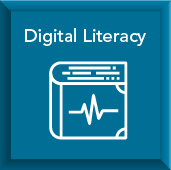
Digital Literacy
Digital Literacy encompasses reading, writing, and critical thinking as well as the use of digital technologies. Students should learn to select the best digital tool for the job, and to use that tool efficiently. Students should also learn to evaluate the accuracy, perspective and validity of online resources and social media content. Digital literacy includes both cognitive and technical skills.
For students, this could mean determining if an online resource is credible, or creating and uploading a video.

Communication
It is important to be able to use the right digital technology at the right time for the exchange of information. Students should learn when to use various forms of communication, such as text or social media. They should also learn to organize their thoughts so they can be understood by others.
Digital citizens recognize that in a digital environment, the best format and tool depends on what they want to communicate, for what purpose, and to whom. For example, using abbreviations or textspeak in instant messages or texts to friends is ok in that situation. But the same format may not be appropriate when communicating with potential employers. It is also important for students to consider which tool to use when communicating with a prospective employer or post-secondary institution. Organizations often lag behind the apps youth are using. It’s best for students to check official websites for preferred means of communication.
Digital citizens should also recognize that the information they share through the internet is often very difficult (or impossible) to delete. Employers often do background checks of applicants’ social media to get a better idea of “who they are” as individuals. When communicating with their friends, students should be conscious of this and not share information they would not want to be seen publicly.

Commerce
Digital citizens know that purchasing items online comes with risks. Learning how to use e-commerce sites safely, ensuring these sites are legitimate, and protecting personal and financial information are essential parts of digital citizenship.
Students should be able to recognize and evaluate the risks associated with buying and selling online. They should also know how much of their personal and financial information they should share. Students should also recognize that things are rarely “free” on the internet. Sometimes the price is access to their personal information. Digital commerce is closely related to digital security.
Protecting self and others

Security
Security refers to the precautions people use to maintain their safety, and the safety of others, while using networked devices. In general, threats can come from access to personal or financial information by unauthorized people. It can also come from malicious software and viruses that damage or extract data. Digital citizens realize that when we are connected, we are all responsible for security. This means having software and applications to protect themselves against people who seek to exploit their vulnerabilities.
For students, this can mean understanding the need for strong passwords, and for keeping passwords confidential. Students should also develop other safe practices that help prevent the spread of viruses and other malicious software. These practices include the use of antivirus software. They also include developing safe-use practices like downloading from reputable sites only; not sharing or using bootleg software or music; and avoiding “off the beaten path” websites.

Rights and Responsibilities
Everyone who accesses the digital world has certain rights and privileges. Students should realize that while the online environment provides great opportunities, there are also dangers. When students encounter issues of concern online, they have a responsibility to report these to someone in authority, like a teacher or the police. Some of these issues could include cyberbullying, posting of inappropriate content or fraudulent activity. They also have the responsibility to provide support to other users and to help maintain digital equipment.
For students, this could mean supporting a peer to use a new app that has been introduced into the learning environment. Or protecting school-issued devices from damage or theft. It could also include the need to inform a trusted adult of inappropriate use of school-issued devices by another person. Or if they have concerns about another student’s activity, like sharing personal information with someone they haven’t met in person.

Health and Wellness
This refers to students’ physical and psychological wellbeing as it relates to the use of technology. Students should learn the importance of maintaining a balance between the online world and the real world. This helps ensure the opportunity for quality, in-person time with family and friends.
Students should be aware of the amount of time they spend online. Playing online games and engaging in various chat features can promote positive social interactions. However, sitting or lounging for long periods of time can have negative effects on students’ physical health. In some cases, students can even become addicted to their technology to the point where it affects their sleep patterns and behaviour.
Just as in the real world, online bullying has negative impacts on students' health, wellness and sense of self. Students should be provided with strategies to address incidents of cyberbullying, or to inform a trusted adult if they, or someone they know becomes a victim.
Although social interactions are essential to human well-being, many studies suggest a direct link between an increase in anxiety and depression in children and social networking sites use. Students should thus reflect on how their use of social media can affect their mood and mental health.
In Conclusion
In the real world, the development of citizenship skills and knowledge does not happen on its own. These are taught through both the authorized curriculum and the norms and expectations established in our cultures.
When it comes to digital citizenship, educators and other adults must lead by example. They must make the effort to incorporate digital citizenship into learning plans. Digital citizenship should also be included in extracurricular activities and in non school-related activities.
Because so much of their communication and learning happens online, students must be provided with opportunities to explore their digital world safely. They must also engage in discussions of what it means to be a digital citizen.
Learn More
Promoting Responsible and Ethical Digital Citizens (2012)
This article from Education World is about promoting responsible and ethical digital citizens.
This page from the British Columbia Ministry of Education includes eight modules that focus on digital citizenship as it pertains to educational settings.
Digital Citizenship in Saskatchewan Schools
This comprehensive document from Saskatchewan Education examines how digital literacy and digital citizenship connect to K-12 curricula.
Digital Citizenship lesson plans
This page from Common Sense Education has free lesson plans on digital citizenship for K-12.
References
Digital Citizenship.(n.d.) Nine Elements.
Heitin, L. (2016). What Is Digital Literacy?. Education Week.
Ribble, M., (2015). Digital Citizenship in Schools: Nine Elements All Students Should Know. (3rd ed.) Eugene, OR: International Society for Technology in Education.
Ribble, M. (2020). Digital citizenship is more important than ever. ISTE.org.