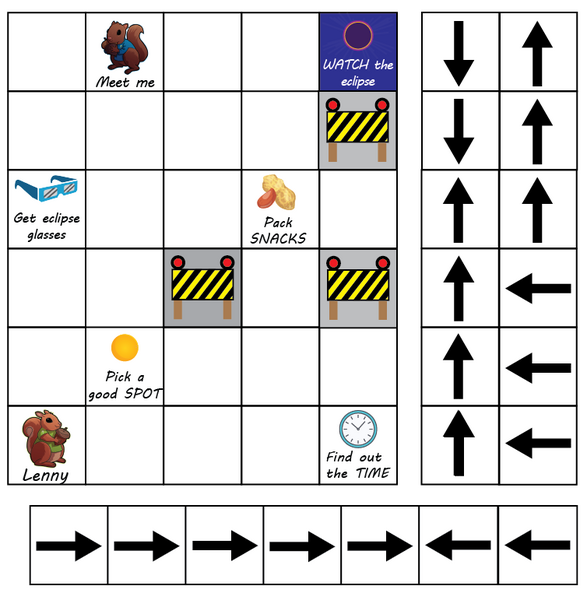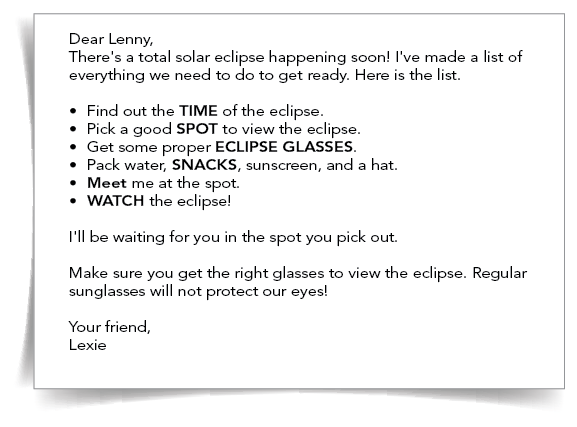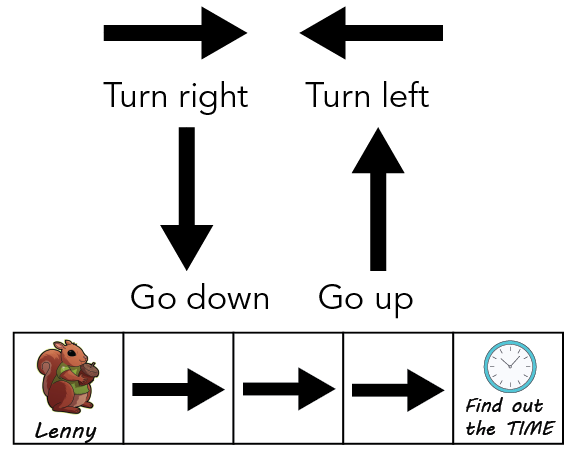Lenny and Lexie Get Ready for a Solar Eclipse

Lenny and Lexie wearing eclipse glasses (Let’s Talk Science)

Lenny and Lexie wearing eclipse glasses (Let’s Talk Science)
How does this align with my curriculum?
Help Lenny and Lexie get ready for a solar eclipse using your unplugged coding skills.
A total solar eclipse is happening soon! Many Canadians will be treated to this once-in-a-lifetime event on Monday, April 8, 2024.
In this "unplugged" coding activity, children will create a set of instructions so Lenny the squirrel can get ready to view the eclipse with his friend Lexie. By doing so, they will develop their pattern recognition and algorithmic thinking skills and know what to do to safely watch the eclipse.
These skills will also play an important role in your child's education and future career. That's why it's never too early to get kids interested in coding!
Setting: Indoors
Time: 30 minutes
Concepts: Sequences, inputs & outputs
Skills: Pattern recognition, algorithmic thinking, debugging
Ages: 5+
Materials:
- Lenny & Lexie’s Eclipse Grid Map and Lenny’s To-do List and Directional Commands [PDF]
- 1 small figurine or button or building block (use your imagination) to represent Lenny
- Paper or a notebook for writing
- Pencil and eraser
What to do!
- Print off Lenny & Lexie’s Eclipse Grid Map, Lenny’s To-do List and Directional Commands [PDF]. Cut out the squares with the arrows.
Image - Text Version
Shown is a colour illustration of a five by five grid that is to be used as a game board. In various squares are icons and words indicating places for Lenny to go to. To the right and below the grid are rows and columns containing black arrows pointing in different directions.
- Read Lenny’s To-do list and find each location on the map.
- Think about how Lenny would move from square to square to reach each location.
Image - Text Version
Shown is a black and white drawing of a list of text on a white sheet of paper. The list includes the following text: Dear Lenny, There's a total solar eclipse happening soon! I've made a list of everything we need to do to get ready. Here is the list. Find out the TIME of the eclipse. Pick a good SPOT to view the eclipse. Get some proper ECLIPSE GLASSES. Pack water, SNACKS, sunscreen, and a hat. Meet me at the spot. WATCH the eclipse! I'll be waiting for you in the spot you pick out. Make sure you get the right glasses to view the eclipse. Regular sunglasses will not protect our eyes! Your friend, Lexie
- Place the cut-out arrows on the map to show how Lenny would travel to each of the locations.
- Turn the arrows into a set of instructions (for example: go right one square, go right one square, go right one square, stop).
- Test your instructions on a friend or family member. Give them the map, the Lenny player piece and the instructions, “Try getting Lenny to Lexie using only my instruction.”
- If your instructions are not quite right, how can you make them better?
Image - Text Version
Shown is a colour illustration indicating how to indicate directions with arrows. At the top is a black arrow pointing to the right. Below this is the text "Turn right". Beside this is a black arrow pointing to the left. Below this is the text "Turn left". Below these are two more arrows. On the left is a black arrow pointing downwards. Below this is the text "Go down". To the right of this is a black arrow pointing upwards. Below this is the text "Go up". At the bottom of the illustration is a chart that is one row high and five columns wide. In the first cell is an illustration of Lenny, a pale brown squirrel wearing a green shirt and holding an acorn in its paws. Below this is the text "Lenny". In each of the three adjacent cells is a black arrow pointing to the right. In the fifth cell is an illustration of a clock. Below this is the text "Find out the TIME".
For more eclipse resources, check out The Great North American Eclipse page.
The fun doesn’t have to stop here! Join Lexie for more adventures as she hosts the STEM at Home newsletter and get free entertaining, illuminating, and educational resources to help your child soar.
Delivered directly to your inbox twice a month.
Starting Points
Even though you were only using paper, you were writing code! When you create a set of instructions, such as which way to get from place to place, you are creating an algorithm. Computers use algorithms to do many different things. By giving instructions in chunks, such as “turn right” and “go forward”, you are giving instructions in blocks. This is why writing code this way is also called block-coding.
Block programming is a great way to begin to learn how to create algorithms that computers can understand. Once you know the basics of block-coding you can go on to learn more complicated types of coding.
There are several free websites where you can do more with block-coding. Have you tried Scratch™or Blockly Games™ or Edu-blocks™ in school or at home?
What’s Happening?
Even though you were only using paper, you were writing code! When you create a set of instructions, such as which way to get from place to place, you are creating an algorithm. Computers use algorithms to do many different things. By giving instructions in chunks, such as “turn right” and “go forward”, you are giving instructions in blocks. This is why writing code this way is also called block-coding.
Why does it matter?
Block programming is a great way to begin to learn how to create algorithms that computers can understand. Once you know the basics of block-coding you can go on to learn more complicated types of coding.
Investigate further!
There are several free websites where you can do more with block-coding. Have you tried Scratch™or Blockly Games™ or Edu-blocks™ in school or at home?