Robotics and Technological Thinking for Educators and Students

Students building robots (fstop123, iStockphoto)

Students building robots (fstop123, iStockphoto)
How does this align with my curriculum?
| Grade | Course | Topic |
|---|
Learn the fundamentals of technological thinking and robotic literacy and how it can be applied in elementary and high school.
Robotics and Technological Thinking
Today’s students have a growing knowledge of basic robotics. This includes the use of sensors, coding and programmable devices. Many educators now use hands-on tinkering experiences in robotics to integrate STEM concepts and motivate students to continue taking STEM courses.
Robotics helps students develop technological thinking. This type of thinking happens when students examine the human-made world and use skills and technical concepts to solve a problem or conduct an inquiry. Robotics also helps students develop robotic literacy.This can be defined as the ability to understand basic concepts used to create and interact with robots. Students can gain deeper robotic literacy by working with the mechanics, electronics, and coding of simple robots. Robotic literacy will become more important as robots become a larger part of everyday life.
Robots and Related Systems
The term “robot” is sometimes used incorrectly. It is important for students to be able to distinguish between robots and other programmable devices like automated machines and automated systems. Robots are complex machines. They use circuits and software to move around on two or more axes and perform tasks.
The International Standards Organization (ISO) uses the term robot for “actuated mechanism programmable in two or more axes with a degree of autonomy, moving within its environment, to perform intended tasks.” The ISO differentiates robotic devices as an “actuated mechanism fulfilling the characteristics of an industrial robot or a service robot, but lacking either the number of programmable axes or the degree of autonomy” (ISO, 2012).
Robots also have some degree of re-programmability and autonomy. These characteristics either enhance or replace human operations or decisions. More complex robots have actuators that can mimic human limbs and allow for multidirectional movement. They usually have sensors that allow for inputs into computer programs. These programs can be used to adjust the control of the robots.
Robots can include complex systems of mechanical devices, electrical devices, electronics and software. The continuum from machines to robots is not just about adding sensors or moving parts. It is also about the complexity of decisions and the range of movements robots can perform.
As technological thinkers, educators and students need to be able to discriminate between complex machines, automated systems and robots. One of the main differences between complex automated systems and robots is that robots have a wider range of movement and the ability to change tasks. There is a continuum of automation and intelligence. Machines are on one end and autonomous robots are on the other. A robot is a machine at its core, but it is usually distinct in terms of software, the ability to change tasks, and the ability to use sensory data to determine its actions and movements. (White, 2019)
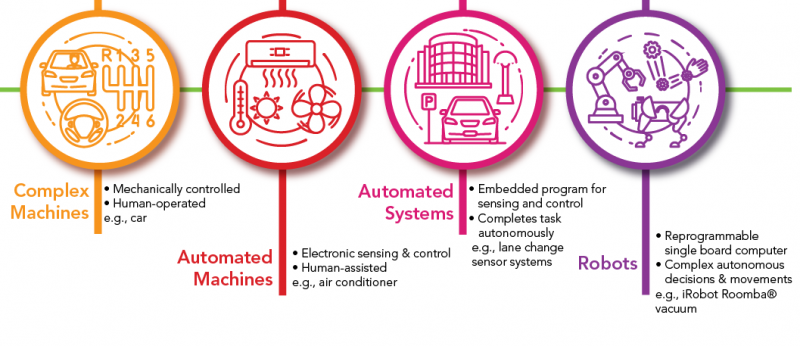
Image - Text Version
Complex machines are mechanically controlled and are human-operated. An example is a typical car. Automated machines have electronic sensing and controlling and are human-assisted. An example is an air conditioner. Automated systems have embedded programs for sensing and control and complete tasks autonomously. An example is a self-driving car system. Robots have reprogrammable single-board computers and can make complex decisions and movements autonomously. An example is an irobot Roomba vacuum.
Robots typically use digital technology in more advanced ways than other machines and automated systems. As technological thinkers, educators and students need to be able to understand robotics in terms of sensing, processing and controlling.
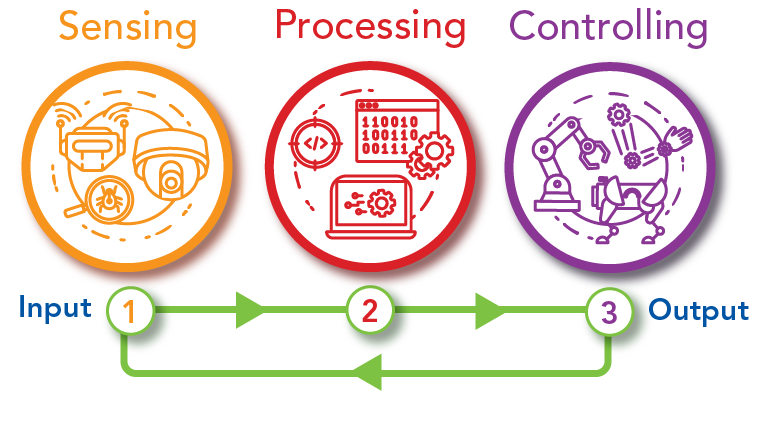
- Sensing is the use of electronic and/or electromechanical sensors. These are what enable the robot to perceive its environment. They can measure physical quantities like distance, light level, sound, strain, rotation position, magnetism, smell, temperature, inclination, pressure, and altitude. Sensors can range from simple light sensors to complex camera systems. Most sensors convert a simple contact event, such as the bump of a momentary switch, or even a light or sound signal into numerical values. These numerical values are then sent to a controller, which is the brain of a robot.
- Processing is the use of a microcontroller or a small computer to store sensor feedback information about the robot and execute programs designed by a human coder. Robots often collect input signals from the sensors. Then they process this information using decision logic to determine and send output signals. The processor can be imagined as ‘reading from or listening to’ to the sensors. Then it makes decisions based on human logic and ‘writes to or talks to’ the controls.
- Controlling is the process a robot uses to carry out physical actions. The programmable logic controller generates output signals which may be sent to the robot’s actuators. Actuators can include parts like wheels, arms and grippers. DC motors are often used to power these parts. The computer may also send output signals to other devices, like lights or buzzers.
An important goal of teaching robotics and technological thinking is to help students understand digital sensing and control technologies to help solve human problems. Educators can use robotic toys and custom robot tinkering to help students develop this understanding. The educator’s choice of devices and of the depth of coverage of robotics concepts will depend on students' prior knowledge and skills. Educators may not have a high degree of robotic literacy. But they will be better equipped to inspire and lead if they are aware of the basics of robotics.
Developmental Tasks for Robotics Thinkers
Robotics thinkers (K-6)
- Students should be able to recognize the core parts and functions of educational robotic toys like Bee-Bots™. These include:
- Mechanical parts like chassis, wheels and motors
- Button controls to programming the robot’s movements
- Execution controls to activate a saved sequence of moves
- Recognize that the saved sequence of moves is a program
- Logic commands that can be printed as symbols and interpreted by robots, e.g,. Ozobots™
- Programs for the operation of robots. These can be created in Apps on a computer, saved and transferred to a physical robot like a Sphero™.
- Students should be able to use computational thinking and basic robotic literacy to operate and solve problems using pre-configured robots. These include the ability to:
- Decompose a problem. For example, identify and select the correct parts needed to solve it. “I will need to use the movement buttons to plan a set of movements and turns”.
- Abstract the most important information. E.g., “I will need to measure my forward movements and count my turns.”
- Think algorithmically by deducing logical steps of operations and creating an algorithm. E.g., “My bot will need to move 2 blocks forward, then take a right turn. It will need to repeat this 3 times in order to make one trip around the oval track.”
- Test, evaluate and debug the bot inputs. E.g., “My bot went off the track. I need to change the forward movements to 2 blocks for the long sides of the track (after turn 2 and turn 4). I need only one forward movement after turn 1 and turn 3. I will also have to start at the beginning of the long straight after turn 4.”
- Experiment with visual block based software as a means to think algorithmically about the movement plan/program design. E.g., Bee-Bot Emulator, OzoBot Emulator.
Robotics thinkers (7-12)
- Students should be able to recognize physical components of robots. These include:
| DC motors as a power source |

|
| Actuators for moving booms, arms, or grippers (gears, motors, frame) |

|
| Chassis and Frames for robots (3D Design and 3D Printing helpful) |

|
| Wires and batteries |
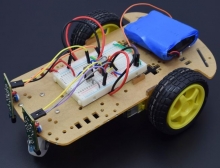
|
| Circuit boards for connecting sensors or motor controller devices |
|
| Microcontrollers and small board computers that can be programmed and reprogrammed |

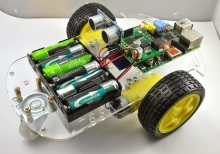
|
- Students should have a basic understanding of the connection between electronics and the software systems used in robots. These include:
- Coding programs to create instruction set programs to be transferred to their robots. These include visual block-based coding like MakeCode or text-based programming like Python
- Digital input and output for sensing and controlling robots
- Students should be able to use computational thinking and robotics literacies to build and use robots to solve problems. These include the ability to:
- Decompose a problem. For example, identify and select various components used in the subsystems of a robot. E.g., “My robot will need a mechanical drive train (power, motors, gear, and wheels). This must be controllable with software logic that evaluates feedback from both physical contact sensors like whiskers or buttons, and distance sensors.”
- Abstract important needs. E.g., “My robot will need a drivetrain that can be steered using left-right wheel speed controls. It will need a microcontroller that can be programmed to sense and control. It will also need physical contact switches on its bumpers.”
- Recognize patterns and predict automation rules. E.g., “My robot will navigate best using straight-line movements, stops, and preset turning and movement segments.”
- Think algorithmically by deducing the logical steps of operations and creating an algorithm. E.g., “My robot will need to have a program that MOVES FWD [until] Bumper-Front is True or Distance Sensor Value =< 10 cm.”
- Test and evaluate the performance of the robot. E.g., “The robot did not move in a straight line during the first test drive. I will need to adjust the wheel alignments and then retest it.”
- Debug software settings for conditions that cause failures or unexpected behaviour. E.g. “My robot stalls when I tell it to turn left. I will need to check the left turn routine for logical errors (proper coding language but missing steps) and syntax errors (improper use of the coding language).”
- Students should master basic software design. This includes the ability to:
- Code robot sensing and controlling programs, using both visual block-based coding and text-based coding. E.g., MakeCode, Arduino.
- Visualize and manage the software load and debug cycle for developing simple robots. This involves getting the software program into the robot’s computer and testing, fixing, and reloading as many times as necessary.
- Students should recognize the differences in complexity and function between simple microcontrollers and single-board computers used in robots. They should be able to choose appropriately based on the tasks they are designing the robot to complete.
Important Components of Robotics Education and Tinkering
Educators and students tinkering with robots and robotic devices should learn to work with the components and concepts below:
|
Actuators |
Moving parts for manipulators that mimic human arms and hands, use motors to turn, extend and retract. |
| Battery Power | Polarity terminals, voltage level, current discharge. Read and recognize electrical symbols and their importance to troubleshooting and safety. |
| Bee-Bot | A robotic toy that supports teaching manual coding, sequence of instructions, sets of instructions to solve a problem / create a program. |
| Circuits | Connecting power wires, DC motor wires, creating parallel and series circuits. |
| DC Motors | Determining proper voltage input and proper wiring orientation for reverse and forward control. |
| Devices | Combining components to create a tool for a special task. Eg., a photogate device can be used as an interruptible light signal. This acts as a sensor. Photogates use infrared LEDs and light-sensitive transistors to create an on/off circuit. |
| Electrical Components | Wires, switches, capacitors, relays, light-emitting diodes (LEDs), and infrared LEDs. |
| Electronic Components | Transistors (electronic switches), light-sensitive transistors (photo-transistor), infrared distance sensors, and ultrasonic distance sensors. |
| Programmable Devices | Although this term can refer to a full-scale computer, in K12 it is best limited to microcontroller types of devices such as micro:bits™ and Arduinos™. These run a single program that can possibly sense events, use decision structures, and control events. Not considered a full computer but capable of being used in entry-level robots. |
| Single Board Computer | Small expandable computers that allow for an operating system and multiple programs. They are used in more advanced robots to host other microcontrollers and sensors. Raspberry Pi™ is the most common single-board computer used in education and entry-level robots. |
| Sphero | Although considered a robotic educational toy, it supports complex coding experiences. It supports block-based coding concepts, complex decision structures based on light sensors. |
References
IntelliChief. (2018, August 29). Automation vs robotics: Choosing the right technology for your business.
International Standards Organization. (n.d.). ISO 8373:2012(en) Robots and robotic devices.
Ministry of Education. (2019). 2019 Saskatchewan curriculum: Robotics and automation 10, 20, 30.
NASA. (n.d.). Robot systems.
White, A. (2019). 6 glaring differences between robots and machines. TechGearoid.