Form, Function and Ergonomics in Our Lives

Side table with mug and vase (in4mal, iStockphoto)

Side table with mug and vase (in4mal, iStockphoto)
How does this align with my curriculum?
| Grade | Course | Topic |
|---|
Students will explore the relationship between form, function and ergonomics of common objects.
Overview
| Activities | Timing | Student Grouping | Description |
|---|---|---|---|
| Minds-On: What are Form, Function and Ergonomics? | 15-20 minutes | Large group | Students define form, function and ergonomics using familiar objects. |
| Action: Noticing Form, Function and Ergonomics | 30 minutes | Individual, pairs or small groups | Students identify the form, function and ergonomics of familiar objects. |
| Consolidation: Ergonomic or Not? | 20-30 minutes | Individual, Large Group | Students critically assess the ergonomics of familiar objects and discuss their reasoning. |
This is lesson 1 of 3 in a set that can be used sequentially or as standalone lessons. The suggested sequence for completing these lessons is:
- Form, Function and Ergonomics in Our Lives
- Innovating with Form and Function
- Exploring Careers in STEM Grade 7
Students will:
- Understand the meaning of form, function and ergonomics
- Think critically about the ergonomics of objects
Learning Goals
Students will:
- Understand the meaning of form, function and ergonomics
- Think critically about the ergonomics of objects
Students can:
- Define the terms form, function and ergonomics
- Identify the form, function and ergonomics of a variety of familiar objects
- Assess objects in terms of their ergonomic properties
Success Criteria
Students can:
- Define the terms form, function and ergonomics
- Identify the form, function and ergonomics of a variety of familiar objects
- Assess objects in terms of their ergonomic properties
This icon indicates potential assessment opportunities.
Observations
- Listen to and record students as they share ideas about the meaning of the terms “form”, “function” and “ergonomics” (Minds-on).
Conversations
- Have conversations with students about their responses to the Ergonomic or Not? questions (Consolidation).
Products
- Students could share their learning about form, function and ergonomics using the Form, Function and Ergonomics Around Us reproducible (Action).
Evidence of Student Learning
This icon indicates potential assessment opportunities.
Observations
- Listen to and record students as they share ideas about the meaning of the terms “form”, “function” and “ergonomics” (Minds-on).
Conversations
- Have conversations with students about their responses to the Ergonomic or Not? questions (Consolidation).
Products
- Students could share their learning about form, function and ergonomics using the Form, Function and Ergonomics Around Us reproducible (Action).
Students will:
- Understand the meaning of form, function and ergonomics
- Think critically about the ergonomics of objects
Learning Goals
Students will:
- Understand the meaning of form, function and ergonomics
- Think critically about the ergonomics of objects
Students can:
- Define the terms form, function and ergonomics
- Identify the form, function and ergonomics of a variety of familiar objects
- Assess objects in terms of their ergonomic properties
Success Criteria
Students can:
- Define the terms form, function and ergonomics
- Identify the form, function and ergonomics of a variety of familiar objects
- Assess objects in terms of their ergonomic properties
This icon indicates potential assessment opportunities.
Observations
- Listen to and record students as they share ideas about the meaning of the terms “form”, “function” and “ergonomics” (Minds-on).
Conversations
- Have conversations with students about their responses to the Ergonomic or Not? questions (Consolidation).
Products
- Students could share their learning about form, function and ergonomics using the Form, Function and Ergonomics Around Us reproducible (Action).
Evidence of Student Learning
This icon indicates potential assessment opportunities.
Observations
- Listen to and record students as they share ideas about the meaning of the terms “form”, “function” and “ergonomics” (Minds-on).
Conversations
- Have conversations with students about their responses to the Ergonomic or Not? questions (Consolidation).
Products
- Students could share their learning about form, function and ergonomics using the Form, Function and Ergonomics Around Us reproducible (Action).
Materials and Preparation
| Material/Technology/Setting | Quantity |
|---|---|
|
1 per student |
| For teacher use |
Materials
| Material/Technology/Setting | Quantity |
|---|---|
|
1 per student |
| For teacher use |
- Have chart paper and marker or data projector and screen set up and ready to use.
Preparation
- Have chart paper and marker or data projector and screen set up and ready to use.
- Familiarity with the terms “form” and “function” is an asset, but not required.
Student Prior Knowledge and Skills
- Familiarity with the terms “form” and “function” is an asset, but not required.
| Material/Technology/Setting | Quantity |
|---|---|
|
1 per student |
| For teacher use |
Materials
| Material/Technology/Setting | Quantity |
|---|---|
|
1 per student |
| For teacher use |
- Have chart paper and marker or data projector and screen set up and ready to use.
Preparation
- Have chart paper and marker or data projector and screen set up and ready to use.
- Familiarity with the terms “form” and “function” is an asset, but not required.
Student Prior Knowledge and Skills
- Familiarity with the terms “form” and “function” is an asset, but not required.
Teaching and Learning Activities
Minds-On: What are Form, Function and Ergonomics? (15-20 min.)
| Instructions | Teaching Tips | ||||||||||||
|---|---|---|---|---|---|---|---|---|---|---|---|---|---|
|
Begin the lesson by telling students that every structure and object in our homes and school was designed and created with a function in mind. Ask students to explain, in their own words, what “function” means. As a class, decide on a definition of the word function, such as “Function is the purpose a structure/object serves or what it helps people do.” |
LanguagePost the definition of function in a visible location. |
||||||||||||
|
Choose an example of an object in the room, such as a chair. Have students identify what function or functions the object could or does serve. Repeat with several other common objects such as a pencil, a desk, a door, windows, etc. Begin to start a chart like this:
The chart could be on paper or projected digitally. |
DiscussionsDiscussion prompts can include:
IdeaCreate a matching game in which students match the object with its function. |
||||||||||||
|
Once students have identified the functions of several objects, introduce or review the idea of form. Ask students to explain, in their own words, what “form” means. As a class, decide on a definition of the word form, such as “Form is the characteristics of an object, including its shape, size, and the material it’s made of.” |
LanguagePost the definition of form in a visible location. |
||||||||||||
|
Describe the form of the first object (e.g., the chair). Record the descriptive words on the chart. Students can then take turns describing the form of the remaining objects as you record.
|
DiscussionsDiscussion prompts can include:
|
||||||||||||
|
Once students have identified the form of several objects, introduce or review the term “ergonomics”. Ask students if they have heard the word before, and if so, in what context. As a class, decide on a definition of the word ergonomic, such as “Ergonomics is the study of how humans interact with objects. An object is ergonomic if it works well with the human body” This may be based on class discussions alone or in addition to online research. Ask students why they think ergonomics is important. Students should identify that ergonomics helps to keep people safe, helps them to feel comfortable using objects, and lets them use objects efficiently and effectively. |
LanguagePost the ergonomics poster in a visible location. DiscussionsDiscussion prompts can include:
|
||||||||||||
|
Have students think about and describe how ergonomic the first object is (e.g., the chair). Prompt students with questions that relate to how the object interacts with the human body and how the shape and materials help to keep people safe and comfortable. In addition, show students the Ergonomic or not? image [png] and have them identify where a bad chair as well as bad posture impact parts of the body as well as what good sitting ergonomics looks like. 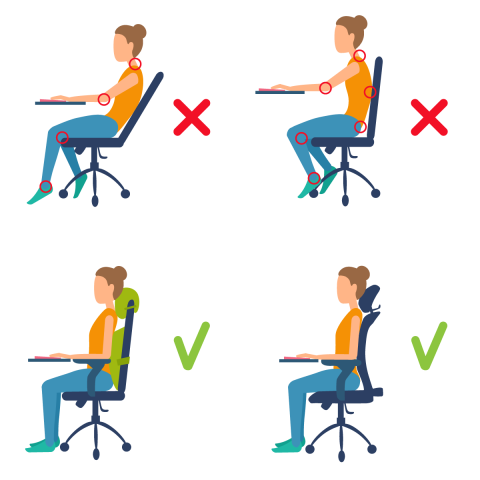
Image - Text VersionShown is a colour illustration of a person sitting at a desk in four different positions, two marked incorrect and two correct. Record the ideas on the chart. Students can then take turns describing the ergonomics of the remaining objects as you record.
|
DiscussionsDiscussion prompts can include:
|
||||||||||||
|
Post this poster about ergonomics [jepg] in a place accessible to students for the following activities. 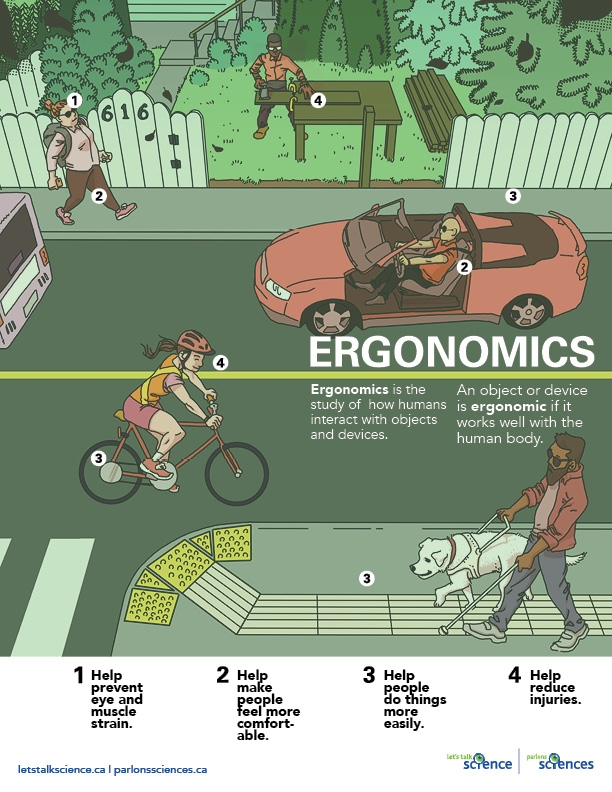
Image - Text VersionShown is a colour illustration of people walking, working, driving and cycling, and information about how ergonomics can help them. |
Action: Noticing Form, Function and Ergonomics [30 min.]
| Instructions | Teaching Tips |
|---|---|
|
Provide students with the Form, Function and Ergonomics Around Us reproducible [Google doc] [Word doc] [PDF]. The template is based on the chart that was used during the Minds-on Activity. Students could do the activity individually, in pairs or in small groups. 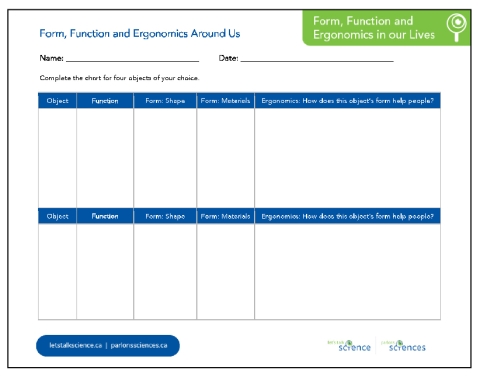
|
IdeaStudents can complete the activity either at school or at home. |
|
After students have completed the activity, interested students could share the information about one of their objects. If more than one student has chosen a certain object, have them compare results in terms of form, function and ergonomics. |
Consolidation: Ergonomic or Not? [20-30 min.]
| Instructions | Teaching Tips |
|---|---|
|
Share with students the Ergonomic or Not? questions [Google form] [Word doc] [PDF]. In it they will assess whether certain objects in certain conditions are ergonomic or not. Potential responses to guide assessment can be found in the Ergonomic or Not? Suggested Responses document [PDF]. These are not the only possible responses to the questions, but can give guidance as to the type of information to look for from students. After students have completed the questions, and you have reviewed their responses, discuss any questions in which there was disagreement and encourage students to probe each other’s ideas. Students may find that they considered the objects from different perspectives. |
Community ConnectionsIf you feel that any of the objects in the Ergonomic or Not questions would not be relevant for students, replace them with ones that would be more familiar. |
Background Information for Teachers
What is ergonomics?
Ergonomics is a diverse field of study. It involves creating products that work well for people as well as workplaces that work well for workers. Although ergonomics mainly focuses on workplaces, it also applies to anywhere people work, such as homes and schools.

Image - Text Version
Shown is a colour photograph of a desk with a lamp, a laptop, and a tall black chair.
The chair has a curved back and neck support, and armrests. The desk is varnished wood with a potted plant and a pile of books in one corner. There is a mouse on a pad to the right of the open laptop, and a pile of papers on the left. A floor lamp shines down on the desk from the left. In the background, light comes in through white curtains over a wide window.
Did you know?
Ergonomics means literally the study or measurement of work.
The goal of ergonomics is to make devices and processes fit people - not the other way around!
Although people are highly adaptable, there are limits. When people are pushed beyond their natural physical limits, discomfort and injuries can occur. By designing with ergonomics in mind, these problems can be prevented or minimized.

Image - Text Version
Shown is a colour photograph of two long tables mounted with computer screens and keyboards.
14 computer stations are visible. Each monitor is enclosed in a wooden frame set into the table at an angle so it tips up toward the person using it. Each keyboard and mouse is on a shelf lower than the monitor. Each chair is bright red with a curved back piece and grey armrests.
Additional Resources
Reproducibles
- Form, Function and Ergonomics Around Us reproducible [Google doc] [Word doc] [PDF]
- Ergonomic or not? image [png]
- Ergonomics poster [jpeg]
- Ergonomic or Not? questions [Google form] [Word doc] [PDF]
- Ergonomic or Not? Suggested Responses [PDF]
Reproducibles and Media
Reproducibles
- Form, Function and Ergonomics Around Us reproducible [Google doc] [Word doc] [PDF]
- Ergonomic or not? image [png]
- Ergonomics poster [jpeg]
- Ergonomic or Not? questions [Google form] [Word doc] [PDF]
- Ergonomic or Not? Suggested Responses [PDF]
Science
- For the objects that were not deemed ergonomic in the Ergonomic or Not? activity, have students suggest ways to make them ergonomic.
- Students could create their own posters about what makes for a good ergonomic design.
- Students could do the follow-up lesson Innovating with Form and Function.
- Students could create other “ergonomic or not” examples to share with peers.
- Students could learn about the role of their posture in terms of the ergonomic use of desks, chairs and computers. You can learn more in this video about ergonomic sitting for children.
Mathematical Thinking
- Have students look up data about the economic and health impacts of ergonomics on society. The data could then be represented in a visually interesting way.
Visual Arts
- Students could draw funny unergonomic objects that fail in all three categories (e.g., a chair full of splinters with a broken leg, a shower head that is too short and only sprays cold water, etc.)
Connecting to Careers
- Students could explore careers related to this topic by doing the Exploring Careers in STEM Grade 7 lesson.
Extensions
Science
- For the objects that were not deemed ergonomic in the Ergonomic or Not? activity, have students suggest ways to make them ergonomic.
- Students could create their own posters about what makes for a good ergonomic design.
- Students could do the follow-up lesson Innovating with Form and Function.
- Students could create other “ergonomic or not” examples to share with peers.
- Students could learn about the role of their posture in terms of the ergonomic use of desks, chairs and computers. You can learn more in this video about ergonomic sitting for children.
Mathematical Thinking
- Have students look up data about the economic and health impacts of ergonomics on society. The data could then be represented in a visually interesting way.
Visual Arts
- Students could draw funny unergonomic objects that fail in all three categories (e.g., a chair full of splinters with a broken leg, a shower head that is too short and only sprays cold water, etc.)
Connecting to Careers
- Students could explore careers related to this topic by doing the Exploring Careers in STEM Grade 7 lesson.
Children Ergonomics – What Parents and Educators Should Know (2021)
This article by Ergonomic trends has guidelines for ergonomic student desks, chairs and computer equipment.
What is Ergonomics? (2021)
This video (2:05 min.) by the Marketing Business Network has more about ergonomics as well as explains the role of ergonomists.
Learn More
Children Ergonomics – What Parents and Educators Should Know (2021)
This article by Ergonomic trends has guidelines for ergonomic student desks, chairs and computer equipment.
What is Ergonomics? (2021)
This video (2:05 min.) by the Marketing Business Network has more about ergonomics as well as explains the role of ergonomists.
Canadian Centre for Occupational Health and Safety (1997). Ergonomics.
The Encyclopaedia of Occupational Health and Safety (Mar. 7, 2011). The Nature and Aims of Ergonomics.
References
Canadian Centre for Occupational Health and Safety (1997). Ergonomics.
The Encyclopaedia of Occupational Health and Safety (Mar. 7, 2011). The Nature and Aims of Ergonomics.
Reproducibles
- Form, Function and Ergonomics Around Us reproducible [Google doc] [Word doc] [PDF]
- Ergonomic or not? image [png]
- Ergonomics poster [jpeg]
- Ergonomic or Not? questions [Google form] [Word doc] [PDF]
- Ergonomic or Not? Suggested Responses [PDF]
Reproducibles and Media
Reproducibles
- Form, Function and Ergonomics Around Us reproducible [Google doc] [Word doc] [PDF]
- Ergonomic or not? image [png]
- Ergonomics poster [jpeg]
- Ergonomic or Not? questions [Google form] [Word doc] [PDF]
- Ergonomic or Not? Suggested Responses [PDF]
Science
- For the objects that were not deemed ergonomic in the Ergonomic or Not? activity, have students suggest ways to make them ergonomic.
- Students could create their own posters about what makes for a good ergonomic design.
- Students could do the follow-up lesson Innovating with Form and Function.
- Students could create other “ergonomic or not” examples to share with peers.
- Students could learn about the role of their posture in terms of the ergonomic use of desks, chairs and computers. You can learn more in this video about ergonomic sitting for children.
Mathematical Thinking
- Have students look up data about the economic and health impacts of ergonomics on society. The data could then be represented in a visually interesting way.
Visual Arts
- Students could draw funny unergonomic objects that fail in all three categories (e.g., a chair full of splinters with a broken leg, a shower head that is too short and only sprays cold water, etc.)
Connecting to Careers
- Students could explore careers related to this topic by doing the Exploring Careers in STEM Grade 7 lesson.
Extensions
Science
- For the objects that were not deemed ergonomic in the Ergonomic or Not? activity, have students suggest ways to make them ergonomic.
- Students could create their own posters about what makes for a good ergonomic design.
- Students could do the follow-up lesson Innovating with Form and Function.
- Students could create other “ergonomic or not” examples to share with peers.
- Students could learn about the role of their posture in terms of the ergonomic use of desks, chairs and computers. You can learn more in this video about ergonomic sitting for children.
Mathematical Thinking
- Have students look up data about the economic and health impacts of ergonomics on society. The data could then be represented in a visually interesting way.
Visual Arts
- Students could draw funny unergonomic objects that fail in all three categories (e.g., a chair full of splinters with a broken leg, a shower head that is too short and only sprays cold water, etc.)
Connecting to Careers
- Students could explore careers related to this topic by doing the Exploring Careers in STEM Grade 7 lesson.
Children Ergonomics – What Parents and Educators Should Know (2021)
This article by Ergonomic trends has guidelines for ergonomic student desks, chairs and computer equipment.
What is Ergonomics? (2021)
This video (2:05 min.) by the Marketing Business Network has more about ergonomics as well as explains the role of ergonomists.
Learn More
Children Ergonomics – What Parents and Educators Should Know (2021)
This article by Ergonomic trends has guidelines for ergonomic student desks, chairs and computer equipment.
What is Ergonomics? (2021)
This video (2:05 min.) by the Marketing Business Network has more about ergonomics as well as explains the role of ergonomists.
Canadian Centre for Occupational Health and Safety (1997). Ergonomics.
The Encyclopaedia of Occupational Health and Safety (Mar. 7, 2011). The Nature and Aims of Ergonomics.
References
Canadian Centre for Occupational Health and Safety (1997). Ergonomics.
The Encyclopaedia of Occupational Health and Safety (Mar. 7, 2011). The Nature and Aims of Ergonomics.