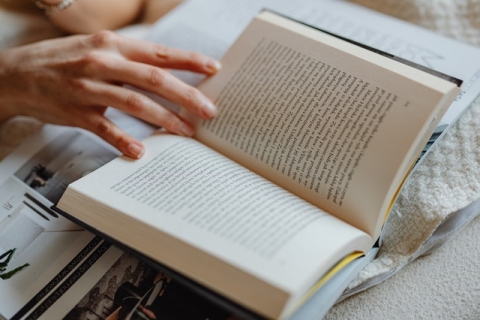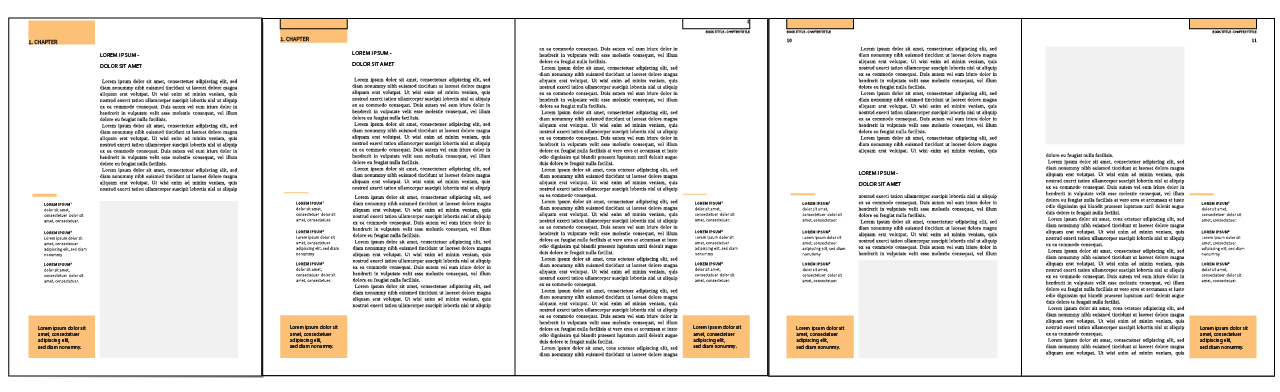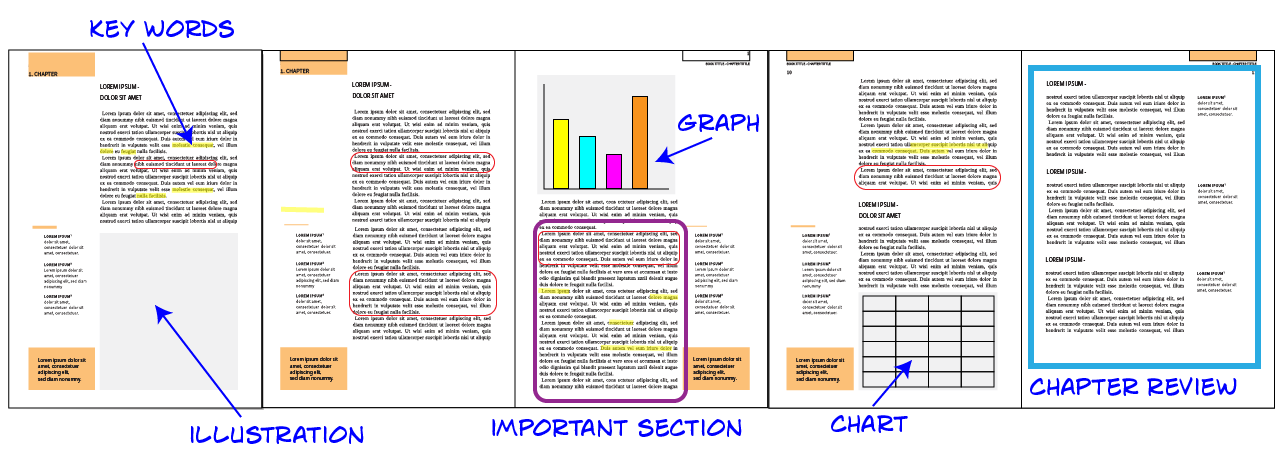Annotated Text Scrolls
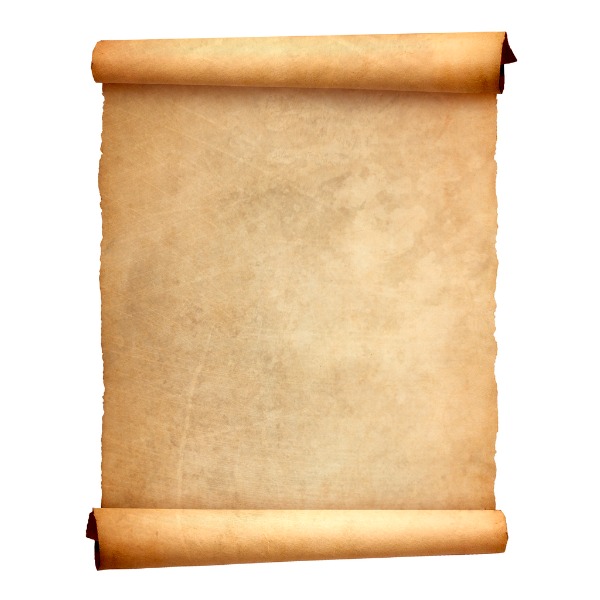
Unrolling paper scroll (forplayday, iStockphoto)
This strategy helps students comprehend large blocks of text by looking at and annotating the text in a continuous scroll format.
Why use it?
- To view a text in its entirety without any page breaks.
- To identify patterns in text.
- To help students understand a text’s structure and features.
- To encourage students to engage with a text through annotation.
Tips for success
- Choose a text that you want students to read and analyze. This strategy works well with a chapter from a book or a text that introduces a new concept.
- Make scrolls before beginning. Photocopy sets of facing pages from a book. Use tape to connect pages to make a scroll. Consider asking a student volunteer to tape together the pages before using this strategy.
- Discuss what types of annotations might be useful before beginning.
How do I use it?
- Organize students into groups of 2 or 3.
- Provide each group of students with a scroll.
Image - Text Version
Shown are many pages of a book taped together to create a scroll.
- Students annotate as they read the text together.
- Students might use common colour-coding or symbols. For example:
- Circle important points in red.
- Highlight points that help them understand in yellow.
- Underline key terms in black.
- Students might also point out text features. For example, students could put a box around an introduction or conclusion to the text.
Image - Text Version
Shown are many pages of a book taped together to create a scroll. Parts of the scroll are highlighted, underlined, and circled. These indicate illustrations, important sections, keywords, charts, graphs, and a chapter review.
- When students have finished annotating, they step back and look at their whole scroll. At this point, they can discuss what text features, structures, and patterns they noticed
- Students might share what text features they identified with the whole class when they are finished.
Variations
- Pre-reading strategy - Students could look at the scroll before reading the text. Ask students what they notice and wonder about the different elements or features of the text.
- Virtual alternative- Students could annotate a text using a virtual tool such as Kami. Encourage students to zoom out and try to look at a large portion of the text at once.
- Consider giving each student a role. For example, one student might be in charge of identifying things that they have questions about.
- Consider giving each group a different section of a longer text. Students could then teach their section of text to the rest of the class. This might be useful when reviewing before a summative assessment.
References
Adapted from: The Textmapping Project. (n.d.). Scrolls.