Makerspaces for Educators

Students in a makerspace (mixetto, iStockphoto)

Students in a makerspace (mixetto, iStockphoto)
How does this align with my curriculum?
| Grade | Course | Topic |
|---|
A makerspace is a collaborative space where anyone can create, tinker, invent and learn by making.
What is a Makerspace?
From elementary school to university, the maker movement has taken root in education. It is a student-centered complement to traditional schooling practices, based on Seymour Papert’s theory of constructionism. Students are “… learning by actively constructing knowledge through the act of making something shareable” (Martinez & Stager, 2019, p.20).
Maker-centered learning is an opportunity for students to explore a variety of tools and materials to tinker, invent, design and build. Agency is a central outcome of maker-centred learning. This type of open-ended learning empowers students who are engaged in creating their own learning experiences. Students develop their curiosity and desire to become life-long, adaptable learners through closer to real-life learning situations. Makerspaces are also ideal environments to develop all global competencies, especially problem-solving, innovation and collaboration.

The idea of “making” has permeated schools in different ways. From hackerspaces to makerspaces to Fab Labs, schools have adopted various names for collaborative places where students and staff can engage in making. Only Fab Labs (short for fabrication labs) are trademarked, with specific material requirements and rules to follow. Fab Labs are part of a network run by the Fab Foundation.
Did you know?
The term “making” gained popularity as a friendlier alternative to “hacking” with the debut of Make magazine in 2005.
A makerspace, however, is not defined by one set of rules or one organizational body. Makerspaces are collaborative spaces where anyone can create, tinker, invent and learn by making. They are characterized by hands-on learning opportunities where students can explore materials and resources to make personally meaningful projects. A makerspace can take many forms, like a transformed library or computer lab, a dedicated classroom area, or a mobile cart. A makerspace is a flexible learning environment that can be adapted or rearranged to meet the needs of individual students, collaborative groups, or classes.

Key Characteristics of a Successful Makerspace
“No two makerspaces should be exactly alike, because no two school communities are exactly alike.” (Fleming, 2018)
Every makerspace is different. A successful makerspace is designed around the vision and needs of your school community. The key characteristics of a successful makerspace are outlined in the chart below.
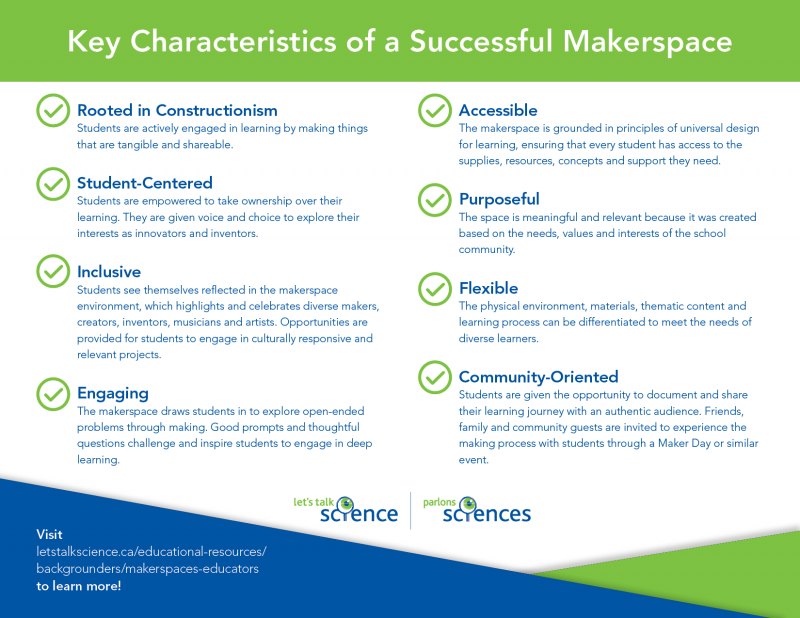
Chart - Text Version
Key Characteristics of a Successful Makerspace
Rooted in Constructionism: Students are actively engaged in learning by making things that are tangible and shareable.
Student-Centered: Students are empowered to take ownership over their learning. They are given voice and choice to explore their interests as innovators and inventors.
Inclusive: Students see themselves reflected in the makerspace environment, which highlights and celebrates diverse makers, creators, inventors, musicians and artists. Opportunities are provided for students to engage in culturally responsive and relevant projects.
Engaging: The makerspace draws students in to explore open-ended problems through making. Good prompts and thoughtful questions challenge and inspire students to engage in deep learning.
Accessible: The makerspace is grounded in principles of universal design for learning, ensuring that every student has access to the supplies, resources, concepts and support they need.
Purposeful: The space is meaningful and relevant because it was created based on the needs, values and interests of the school community.
Flexible: The physical environment, materials, thematic content and learning process can be differentiated to meet the needs of diverse learners.
Community-Oriented: Students are given the opportunity to document and share their learning journey with an authentic audience. Friends, family and community guests are invited to experience the making process with students through a Maker Day or similar event.
What Might You Find in a Makerspace?
There is no perfect list of supplies for a successful makerspace. Some educators use a specific concept or theme to help them make decisions about materials. Others make do with what they already have, or seek donations for specific items. Some common materials, tools, and technologies you might find in a makerspace are listed below. This is by no means an exhaustive list.

Chart - Text Version
|
Supplies |
Examples |
|
Craft and art supplies |
yarn, felt, rubber bands, fabric, sewing supplies, modelling clay, pipe cleaners, pool noodles, glue |
|
Recycled materials |
cardboard, plastic, old toys, old electronics and obsolete technology, etc. |
|
Building blocks or systems |
LEGO®, K’NEX® , KEVA® planks (used for prototyping), etc. |
|
Electronic parts and tools |
LEDs, buzzers, motors, batteries, alligator clips, wires, copper tape, conductive thread, solder, desoldering wick, other required electronic components. |
|
Assembly tools |
duct tape, glue gun, double-sided tape, magnets, nails, screws, fasteners, etc. |
|
Hand and power tools |
cordless hand drill, sewing machine, sandpaper block, pliers, screwdrivers, soldering iron, etc. |
|
Cutting tools |
laser cutters, CNC router, utility scissors, zip snip, box cutters, wire cutters, saws, cutting mat, etc. |
|
Computers and programming platforms |
desktop computers, laptops, Chromebooks™ Scratch, Microsoft MakeCode, Turtle Art, Python™ |
|
Microcontrollers |
|
|
Microcomputers / Single board computers |
|
|
3D design and printing |
3D printer, 3D scanners and 3D design software |
|
Multimedia production |
Green screen, digital cameras, video camera, tripod, microphone, production software, etc. |
|
Circuit kits |
Makey Makey®, littleBits™ Base Inventor Kit, Squishy circuits™, Snap Circuits®, etc. |
|
Robotic kits and robots |
LEGO® Mindstorms®, BeeBot®, Dash and Dot, Sphero, Ozobot™, etc. |
|
Print resources |
How-to books, project idea books, magazines, art books, etc. |
|
Raw materials |
Wood, Plexiglass, foamboard, coroplast, fabric, etc. |
|
Safety |
Safety goggles, safety gloves, aprons, etc. |
Makerspace Essentials Before You Get Started
- Safety is always first. Educators who are responsible for setting up a makerspace must make sure students can create in a safe environment. Many educators use contracts with students to make sure they understand and are responsible for their own safety.

- Budgeting is necessary to ensure all students have what’s needed to create, and that materials can be replenished during the year. But remember that makerspaces are not just about pricey technology. It is not necessary to have all the desired tools in the first year. It’s better to start small and grow than to underuse the materials at hand. Many projects only require simple materials. Students benefit a lot from developing manual skills like using a needle and thread, or a drill!

- Role assignment is essential to maintaining a functional makerspace. Students should consider and take responsibility for all aspects of the space. Roles to be assigned could include the careful maintenance of technological tools, the inventory of materials, and the storing of projects or scheduling.

- Making is sharing. In the maker movement, sharing is an important aspect of the creative process. Educators need to plan opportunities for students to showcase their creations. This helps students inspire and get inspired.

Learn More
The Solutioneers (2020)
David Hewlett deepens students learning of the Solutioneers’ topics in the complementary Makerspace videos from Shaftesbury Kids and Let’s Talk Science.
Design and Build Process (2019)
This backgrounder from Let’s Talk Science explains the different steps involved in Design and build activities.
Resources for Youth Makerspaces
This page from MakerEd includes many useful resources on how to use Makerspaces in education.
Why the Maker Movement matters to educators (2013)
This article explains why integrating maker activities and values should benefit students and teachers.
References
Fleming, L. (2018). The Kickstart Guide to Making GREAT Makerspaces
Makerspaces.com (n.d.). What is a Makerspace?
Martinez, S. and Stager, G.S. (2019). Invent to Learn: Making, Tinkering, and Engineering in the Classroom. Torrance, CA: Constructing Modern Knowledge Press.