What is the Internet of Things?

Smart light (PonyWang, iStockphoto)
Learn about the Internet of Things and how it works.

Screen capture from Twitter feed (Twitter).
Image - Text version
Shown is a colour screenshot of a tweet from a user named dorothy, labelled 9:43 AM, 8/8/19, LG Smart Refrigerator.
The tweet reads "I do not know if this is going to tweet I am talking to my fridge what the heck my Mom confiscated all of my electronics again."
The round profile picture in the top left corner shows a young person with dark hair in two pigtails. The screen name "dorothy", an emoji of a bow and arrow, and the handle "@thankunext327" appear to the right.
Along the bottom edge, text reads, "18.3K Retweets," and "74.9K Likes."
Using your fridge to access your social media networks may sound like the world of science fiction. But did you know, many refrigerators are part of what people call the Internet of Things (IoT)?
What is the Internet of Things?

Smart watches are often part of the IoT (Source: Simon Daoudi via Unsplash).
Image - Text version
Shown is a colour photograph of a small screen filled with app logos, with a watch band attached.
The watch is lying on its side, against a white background. The screen is facing forward in the centre of the image. It has a black background covered with 17 round, brightly coloured logos.Ther screen has a silver frame and a small wheel on the bottom right edge. A black wristband is attached to the left edge and curves into the background.
Did you know?
Another word for an IoT device is a Smart device.
How Does The Internet Of Things Work?
To be a part of the IoT, a device needs to have systems such as sensors, data processors and communication hardware. It also needs a user interface. Finally, each IoT device needs to have its own unique identifier or UID. This number is like a fingerprint for the device.
Let’s see how all of these parts work together to make an IoT device.

Electronic temperature display on fridge (Source: gerenme via iStockphoto).
Image - Text version
Shown is a colour photograph of a black screen with orange numbers, attached to a shiny silver surface.
The number in the top centre of the screen is 4. The number -18 appears on the bottom left and bottom right of the screen. Along the right and left edges, small grey diagrams illustrate different parts of the fridge.
Did you know?
You have sensors too! Your eyes detect light, your nose detects odors and your ears detect sounds.
Next, communication hardware in the device transmits information to a central data hub using the internet. For a fridge, this could include sending information about the temperature to the manufacturer of the fridge. The data hub processes the information it receives from the device.

Example of a Smart fridge (Source: Chesky_W via iStockphoto).
Image - Text version
Shown is a colour photograph of a fridge with a black front where digital images appear.
The front of the fridge is smooth, black and divided into four doors with small silver handles. The top left door has a water dispenser and a panel of buttons too small to see. The top right door is a screen with an image of a large teal and blue circle in the centre. There is a silver rectangle and small teal bubbles in the centre of the image.
The lower doors are plain black, and appear to be made of the same material. The sides of the fridge are silver, and the background is plain white.
Since IoT devices need Internet access, you can often use them to access websites.This is why the person in the introduction could have been able to access Twitter through her fridge. All IoT devices must have access to the internet in order to function. This includes many devices, such as fridges, that you wouldn’t normally think of as being connected to the Internet.
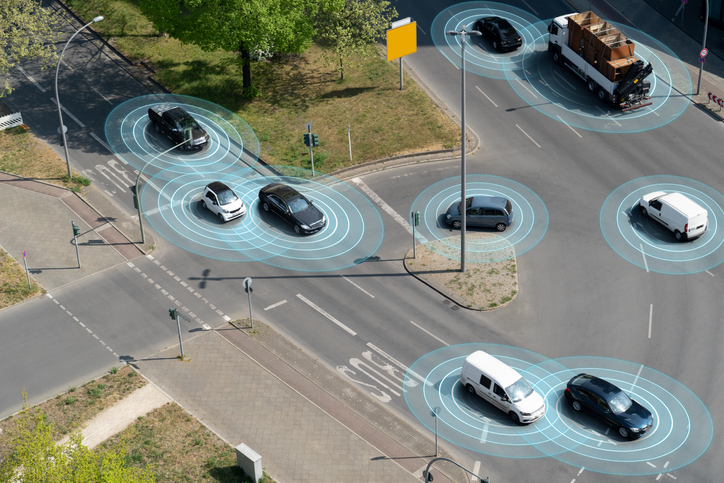
Sensors used to track vehicles at an intersection (Source: IGphotography via iStockphoto).
Image - Text version
Shown is a colour illustration of vehicles on streets with blue rings radiating out from each one.
Nine vehicles of various sizes and types are shown from the air. They are travelling through an intersection where four roads meet around an island of grass. Translucent blue, concentric circles radiate out from each vehicle. When the vehicles are close to each other, their rings overlap.
Finally, the device needs a user interface. This is the part that lets a person adjust settings and work with the device. For the fridge this could include touch controls on the fridge or an app on a phone that lets the user control the settings on the fridge.
Where can you find IoT devices?
You can find IoT devices in many different places. The list of IoT devices grows every year. Below are some examples of objects that could be connected to the Internet of Things.

Smart shoes can track steps, foot pressure and more (Source: metamorworks via iStockphoto).
Image - Text version
Shown is a colour illustration of feet walking in shoes with pink soles, next to graphs and diagrams.
On the left, a pair of legs in black tights is photographed mid-stride. The pink sole of the right shoe is facing the camera. On the right, several translucent graphs are overlaid on the teal background, along with a diagram of a human figure. The text and details of all these are too small to read.

Doctor showing an older patient how to use a wearable heart monitor (Source: DragonImages via iStockphoto).
Image - Text version
Shown is a colour photograph of three hands - one wearing a watch, one pointing to it, and one holding a smartphone.
Each arm belongs to a different person, wearing different clothes. They are shown from above. Below is a white table with a teapot, cup, a clipboard and a pen.

Hand holding smartphone with smart home application on screen (Source: Media Raw Stock via iStockphoto).
Image - Text version
Shown is a colour photograph of a hand holding a smartphone with an image of a house on the screen, in a kitchen.
The phone is in the centre of the image. The image on the screen is blue with a white line drawing of a square house with a wifi symbol above the chimney. Thin white lines radiate from the screen to blue circles with white symbols. These overlaid across the photograph. The symbols include a power socket, a refrigerator, a microwave, a padlock, a thermometer, a lightbulb, a clock and a security camera.
Automated smart homes are an example of science fiction becoming reality. Ray Bradbury’s classic 1950 short story “There Will Come Soft Rains” describes a house similar to a Smart home.
Did you know?
Newer smart fridges can access information about the foods they store using the barcodes on food labels. This includes things like the expiration date and the best temperature at which to store the food.
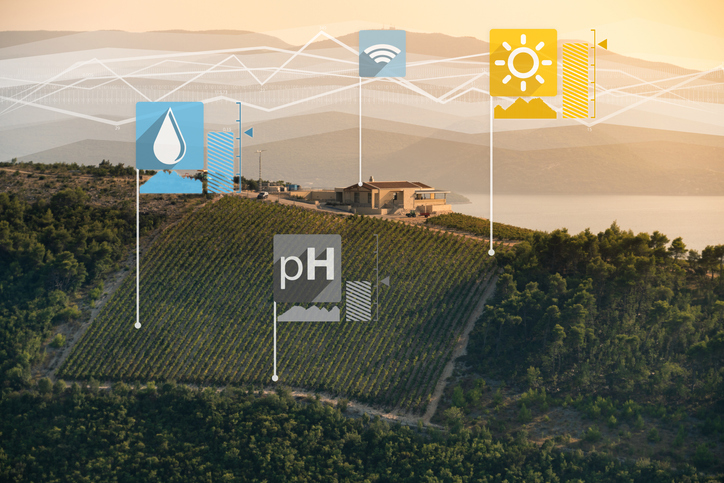
Farm field with data displays for water, pH and sunlight (Source: Scharfsinn86 via iStockphoto).
Image - Text version
Shown is a colour, aerial photograph of a ploughed field, labelled with graphic symbols.
The square field, and the forest around it, are deep green. There is a house at the edge of the field, and rolling, misty hills in the background.
A vertical line leads from the house up to a wifi symbol in a blue, translucent square, in the sky above. The top right corner of the field is labelled the same way, with a sun symbol in a yellow square. The bottom edge of the field is labelled with a pH symbol in a grey square. The lower left part of the field is labelled with a raindrop on a blue square.

Robotic arm and carrier ready to move boxes in a Smart factory (Source: imaginima via iStockphoto).
Image - Text version
Shown is a colour photograph of a large mechanical arm holding a box next to a pallet in a warehouse.
The arm is white and sits on a black base. The wooden pallet sits on a similar base. The arm has a brown box attached to its end.
In the background, more boxes sit on a long conveyor belt. In the background is another conveyor belt, and rows of blue metal shelves that stretch to the ceiling.
Advantages of the IoT
The IoT has many advantages for users.
The IoT can make devices more efficient
As we saw with the fridge, being connected to the IoT can make a fridge work better. Keeping food at the right temperature means less food waste. And, in smart factories, errors and problems with machines can be caught quickly. This means the machines can be quickly fixed and dangerous accidents can be avoided.
By sharing data, IoT devices can even learn from each other. When a more efficient way to do something is discovered, it can be sent out to all connected devices at once!
The IoT can make tasks easier to do
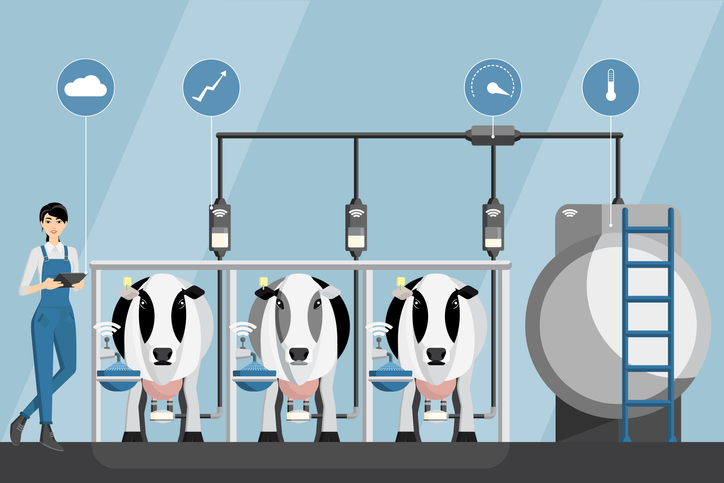
Cows connected to IoT enabled feeding and milking machines (Source: Scharfsinn86 via IStockphoto).
Image - Text version
Shown is a colour illustration of a person holding a tablet, standing next to three cows and pipes connected to a silver tank, overlaid with graphic symbols.
Pipes lead from each cow's enclosure to the silver tank. Rectangular screens attached to each pipe are labelled with wifi symbols. A thin, vertical line leads from one of them to a graph symbol with a rising line,. This is in a blue circle above. Another line leads from the spot where all three pipes meet, to a dial symbol. A line leads from the tank to a thermometer symbol. On the left, the person's tablet is labelled with a cloud symbol.
The IoT can save lives
The ability to have health data analyzed and acted on in real time can help to prevent medical emergencies. It can also help get emergency services to people quickly.
Disadvantages of the IoT
There are also some disadvantages to adopting IoT technology.
Data can be stolen
Devices on the IoT are constantly sending and receiving data. This data can, in theory, be stolen by an outsider and misused. For the average person, this data is most likely to be their personal information. This can include such things as their name, birthday and home address. Some devices, such as smart watches, also store banking information. If this information gets into the wrong hands, people can have money stolen from their bank accounts.
Sensors can wear out
Normal wear and tear on important parts, like sensors, can cause problems. For example, if the temperature sensor in a smart home thermostat isn’t working properly, a home could become too hot or too cold. This would make people feel uncomfortable. It could also lead to a larger energy bill. If health sensors do not work properly, this could put people’s lives at risk. For example, if a heart rate sensor was not working properly, it may not show that a person is having a heart attack.
Software can get outdated
Firmware is the computer code that tells devices what to do and how to do it. This includes coding for parts such as sensors. If the code for an IoT device becomes outdated, the device may not work properly.
An example of this happened in 2020 with the Argus II eye implant. This implant gave people with impaired vision improved vision. The company stopped updating the code for the implants. Without the proper code, the implants stopped working. Using outdated code can also mean that devices will not be as efficient as those with newer code.
Devices can be difficult to repair
In the past, people could repair many of the devices they owned. That is not the case with most IoT devices. IoT devices are difficult if not impossible for people to repair themselves. For example, IoT devices may use parts that people cannot buy. Or they may have code that manufacturers do not let people access. This means that customers must rely on the manufacturer to repair their devices, which can be very expensive.
Internet connections can be unreliable
All of the devices on the IoT require a good internet connection. But sometimes one is not available. For example, imagine your garage door opener is IoT and can be opened from an app. Suddenly, the internet goes out and you cannot open your garage door. How would you get your car out of the garage? This is why it helps to have other systems that let you do the same things by hand that you can do with the IoT - like opening doors!
Did you know?
There is growing interest in the Right to Repair. The idea is that If you own something, you should be able to repair it yourself. Many manufacturers do not support this idea. They would rather you bought something new that fixed something old. That is how they make money.
The Internet of Things is pretty amazing and gets bigger every day. Where do you imagine the IoT in the future?
The Awesome World of IoT For Kids (2020) by MetaB3E (5:52 min.).
Learn More
Smart Waste Sorter (2021)
Learn how these students created a waste sorting tool that used Artificial Intelligence and IoT technologies.
Smart Garden Ornaments (2021)
Access tutorials and files for creating an IoT garden ornament using Micro:bits and Raspberry Pi. Note: requires access to a paid cloud service.
References
Clark, J. (Nov 17, 2016). What is the Internet of Things (IoT)? IBM.
Gillis, A. S. (2022). What is the Internet of Things? TechTarget.
Rodrigues, Joel & Segundo, Dante & Arantes Junqueira, Heres & Sabino, Murilo & Prince, Rafael & Al-Muhtadi, Jalal & Albuquerque, Victor. (2018). Enabling Technologies for the Internet of Health Things. IEEE Access. PP. 1-1. 10.1109/ACCESS.2017.2789329.
SciForce (June 22, 2020). Smart Farming: The Future of Agriculture. IoTForAll.
Telenor IoT (n.d.). IoT and the Benefits of Smart Manufacturing.
TWI-Global (n.d.). What Is A Smart Factory? (Complete Guide).