Dot Polling
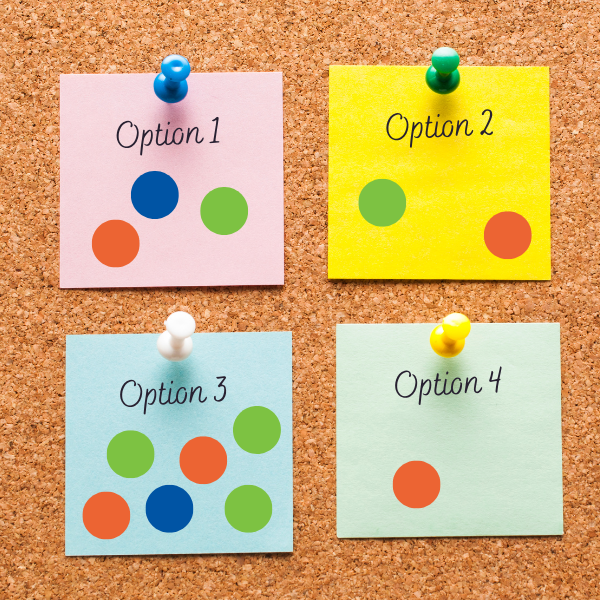
Notes pinned to corkboard ©2023 Let’s Talk Science
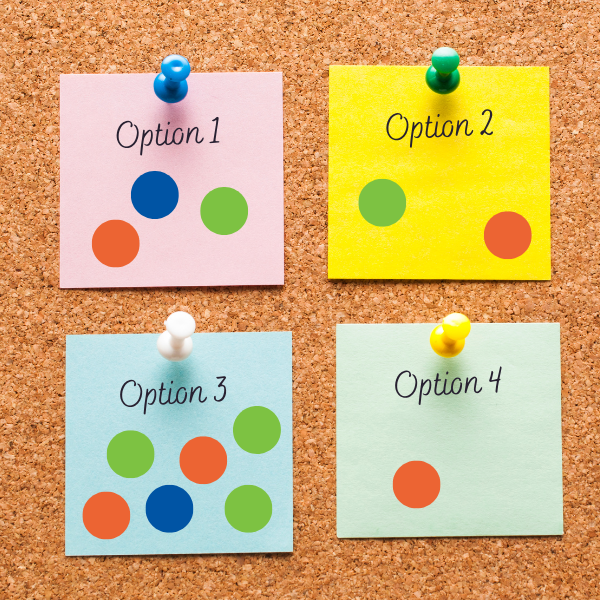
Notes pinned to corkboard ©2023 Let’s Talk Science
Format
How does this align with my curriculum?
PE
9
Science Grade 9 (revised 2018)
Decisions and Perspectives
PE
10
Science 421A (2019)
Decisions and Perspectives
PE
12
Chemistry 621A (draft 2021)
Decisions and Perspectives DP1
PE
11
Chemistry 521A (draft 2021)
Decisions and Perspectives DP1
PE
5
Integrated Curriculum Grade 5: Science (Draft 2023)
IS 1.4: Collaborating with others effectively can help us to share meaningful explorations in impactful ways.
PE
6
Integrated Curriculum Grade 6: Science (Draft 2023)
IS 1.4: Collaborating with others effectively can help us to share meaningful explorations in impactful ways.
PE
6
Integrated Curriculum Grade 6: Science (Draft 2023)
IS 1.4: Effectively communicate the results of their inquiry.
This strategy supports students in establishing priorities among a list of options, interests or actions.
Why use it?
- To provide a structure for collaborative decision-making.
- To support critical thinking about potential solutions to a problem.
- To help students identify preferences among a list of options.
Tips for success
- This strategy works best with a smaller number of choices (i.e., 3-5 options).
- For younger students, consider giving each student a smaller number of dots to distribute.
- For older students, consider giving each student a larger number of dots to distribute.
- Avoid similar options, as this may cause vote-splitting. Combine options or ideas if necessary.
How do I use it?
- Present a question and a list of options or ideas to students. Consider co-creating the list of options with students.
- Display the options on a recording sheet or chart paper.
- Give each student a set number of dot stickers. Each dot represents a vote.
- Students place the stickers underneath the option or idea that they prefer.
- You could ask them to either vote for multiple options or give them the option of placing multiple dots on the same option to indicate a higher level of interest.
- Ask students to be silent during the voting round, so as to avoid influencing the decision of others.
- Ask students to tally the number of stickers placed next to each option and to record the total for each option.
- The option with the most dot stickers wins.
Variations
- This strategy can be used in small groups or with the whole class.
- Present images, bingo chips, or other blocks as options instead of text when working with younger students (i.e., Which activity do you prefer? Images: recess yard, drawing, book, building blocks, etc.).
- In a virtual class, try using a virtual whiteboard like Padlet or Google jamboard. Post poll prompts on virtual sticky notes and ask students to use the “like” function to cast their votes.
Extensions
- Make connections to the math curriculum (addition, comparing and contrasting numbers, plotting data in a table, etc.).
- Challenge students to think critically about the results. Ask if there were any factors that might have influenced them to vote for or against a certain option.
- Connect the poll to literacy by asking students to tally the results and write a persuasive essay or hold a debate based on the top one or two choices.
References
Dotmocracy (n.d.). How to Use Dot Voting Effectively.
Saskatchewan Teacher's Federation (n.d.). Spend A Buck.