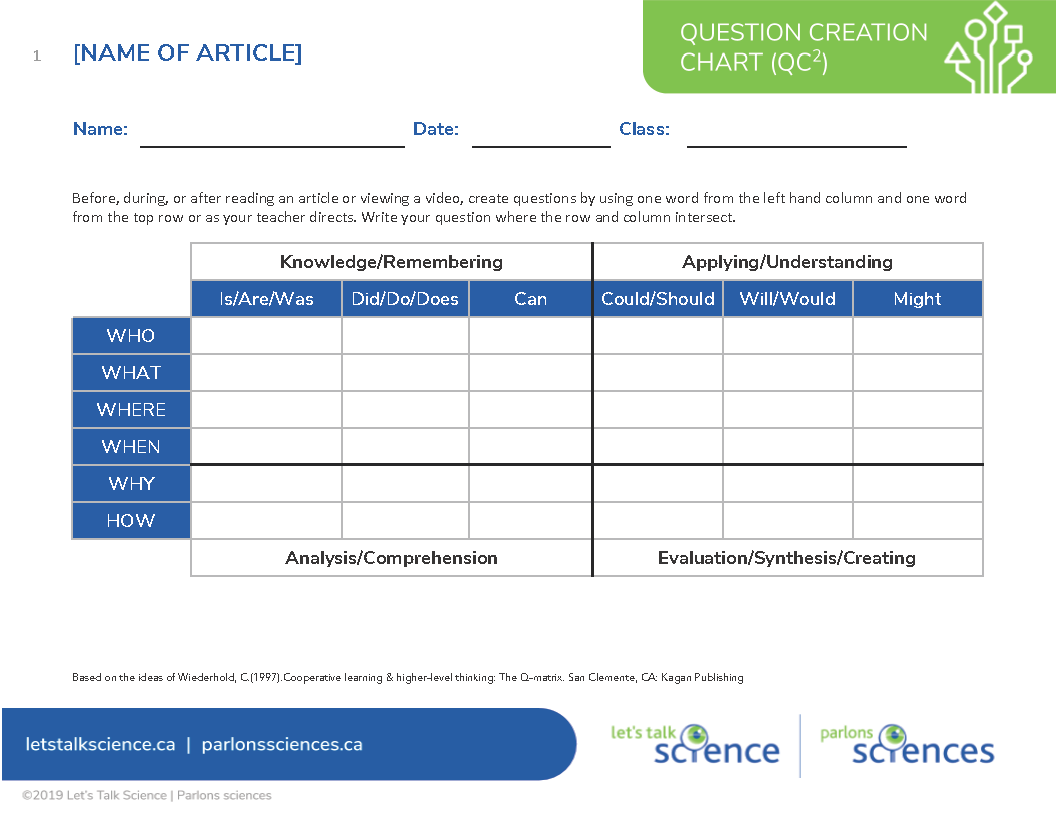Question Creation Chart (QC2)
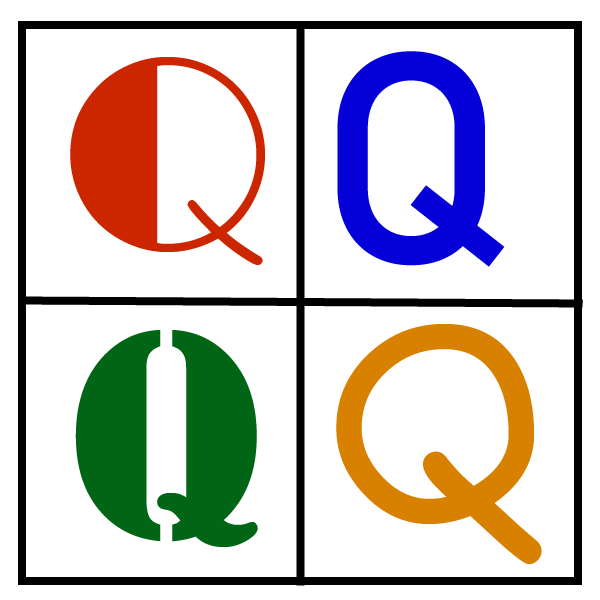
Question creation chart (©2019 Let's Talk Science)
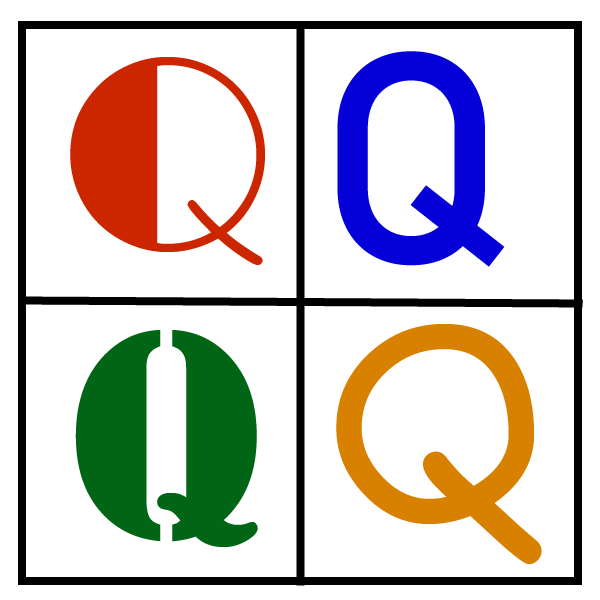
Question creation chart (©2019 Let's Talk Science)
Format
How does this align with my curriculum?
PE
9
Science Grade 9 (revised 2018)
Decisions and Perspectives
PE
10
Science 421A (2019)
Decisions and Perspectives
PE
12
Chemistry 621A (draft 2021)
Decisions and Perspectives DP1
PE
11
Chemistry 521A (draft 2021)
Decisions and Perspectives DP1
The Question Creation Chart (also known as a Q-Chart or Q-Matrix) provides students with a framework for developing a range of personally meaningful questions, encompassing both close-ended factual questions and open-ended, divergent questions. (Adapted from Weiderhold, 1997).
Why use it?
- To provide students with a framework for creating their own divergent and convergent questions on a specific topic.
- To encourage students to think deeply about a topic.
- To help students strengthen their understanding and comprehension of a topic.
- To stimulate students’ prior knowledge about a topic.
- To collect information about students’ knowledge and understanding of a topic.
Tips for success
- Demonstrate the use of the QC2 by modeling how to use it through a think-aloud.
- Provide a review of the different types of questions (open vs closed, divergent vs convergent) and the types of cognitive skills (e.g., Blooms Taxonomy) that are associated with the four different quadrants of the QC2.
- If necessary, stimulate students’ recall of the topics by reminding them of related content or polling students on different aspects of the topic.
How do I use it?
- After students have read the article or viewed the video, provide each student with a blank Question Creation Chart (QC2) Template. Note, there are four quadrants in the chart; focusing questions at the bottom and right will lead to higher order, more divergent questions.
- Have students create questions related to the topic of the article or video using the list of pronouns in the left-hand column and the verbs in the top row. The QC2 can be used at any point in the lesson:
- Before: Use the QC2 to help student activate prior knowledge of the topic, to generate anticipation in the topic, or to ascertain the level of knowledge students already possess about the topic.
- During: Use the QC2 to focus students’ attention and comprehension of the topic.
- After: Use the QC2 to assess the level of student understanding of the topic, to generate discussion, or to help students generate questions for further research.
Variations
- Use the QC2 to help students create their own questions on a topic or issue for which they wish to learn more.
- Provide students with a topic statement or brief overview of the new topic to be studied. Have them use the QC2to activate their prior knowledge of the topic by creating questions about the topic in as many blocks of the chart as possible.
- Using the QC2 in tandem with an Exit Slip, ask students to create two or three questions about the topic discussed in class. The level of difficulty can be varied by limiting the questions to a specific quadrant of the chart or spreading the questions among various quadrants.
- Organize students into teams of two. Two teams face off as a group of four with one QC2 between them. Taking turns, alternating between teams, each member will develop a question and mark the cell in the chart. Each team can create only one question per cell and that cell cannot be used again. The winning team is the team that creates the most questions in the chart.
- Organize students in teams of two as above. Questions in the Knowledge quadrant score 1 point, those in Analytical and Prediction quadrants equal 3 each, and those in the Synthesis quadrant equal 5. The winning team has the highest score.
- Organize students in teams of two as above. Each team chooses two questions for the other team to answer. The two teams then form a quad and discuss the arrived at answers, creating one group answer for each of the four questions. Each group can choose one question and answer to share with the class.
Extensions
- Challenge students to create a list of questions that cannot be answered by simply reading the article or viewing the video.
- As an Exit Slip activity, have students reflect on their use of the QC2. Choices for reflections could include prompts like
- Describe what you liked or disliked about this strategy.
- Which questions did you find most difficult to write and why?
- How could you make use of this strategy in other classes?
- How can asking questions like these help when learning new or difficult content?
Assessment
- Collect completed QC2 for individual, close review.
- Select questions from completed QC2 for in class activities such as discussions, group think-pair-share, etc.
Using this Strategy
- Question Creation Chart Reproducible Template [Google doc] [PDF]
- Na Na Na Na (Hey Hey Hey) Sodium!: Question Creation Chart Reproducible [Google Doc] [PDF]
- What is Air Turbulence?: Question Creation Chart Reproducible [Google Doc] [PDF]
Create Your Own
- Question Creation Chart Reproducible Template [Google doc] [PDF]
Ready to Use
- Na Na Na Na (Hey Hey Hey) Sodium!: Question Creation Chart Reproducible [Google Doc] [PDF]
- What is Air Turbulence?: Question Creation Chart Reproducible [Google Doc] [PDF]
References
Finney, N. (2012, June 14). Using a question building chart to provoke student thought. We Inspire Futures.
Wiederhold, C. (1997). Cooperative learning & higher-level thinking: The Q-matrix. Kagan Publishing.