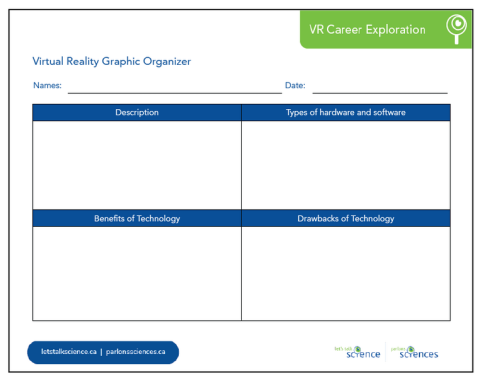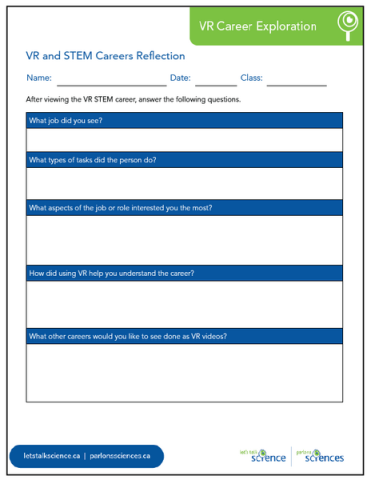VR Career Exploration

Student wearing a vr headset in a classroom (Halfpoint, Getty Images)

Student wearing a vr headset in a classroom (Halfpoint, Getty Images)
How does this align with my curriculum?
Curriculum Alignment
ON
10
Digital Technology and Innovations in the Changing World (2023)
B. Hardware, Software, and Innovations
AB
8
Career and Technology Foundations (CTF) (revised 2019)
CTF is planning, creating, appraising and communicating in response to challenges.
AB
9
Career and Technology Foundations (CTF) (revised 2019)
CTF is planning, creating, appraising and communicating in response to challenges.
ON
9
Science Grade 9 Applied (SNC1P) (2008)
Strand A. Scientific Investigation Skills and Career Exploration
ON
9
Science Grade 9 Academic (SNC1D) (2008)
Strand A. Scientific Investigation Skills and Career Exploration
ON
10
Science Grade 10 Academic (SNC2D) (2008)
Strand A. Scientific Investigation Skills and Career Exploration
ON
10
Science Grade 10 Applied (SNC2P) (2008)
Strand A. Scientific Investigation Skills and Career Exploration
ON
10
Digital Technology and Innovations in the Changing World (2023)
A. Computational Thinking and Making Connections
BC
7
Career Education 7 (2016)
Big Idea: New experiences, both within and outside of school, expand our career skill set and options.
NS
7
Science Grade 7 (2020)
Learners will analyse particle theory in relation to substances in environments
NS
7
Science Grade 7 (2020)
Learners will test the strength and efficiency of shapes and materials used in construction.
YT
7
Career Education 7 (2016)
Big Idea: New experiences, both within and outside of school, expand our career skill set and options.
YT
7
Science Grade 7 (British Columbia, June 2016)
Big Idea: The electromagnetic force produces both electricity and magnetism.
BC
8
Career Education 8 (2016)
Big Idea: Our career paths reflect the personal, community, and educational choices we make.
NS
8
Science Grade 8 (2020)
Learners will analyse how the characteristics of cells relate to the needs of organisms.
NS
8
Science Grade 8 (2020)
Learners will evaluate ways to maintain and factors that disrupt cell and system health.
NU
8
Knowledge and Employability Science 8 (Alberta, Revised 2009)
Unit C: Light and Optical Systems
NU
8
Knowledge and Employability Science 8 (Alberta, Revised 2009)
Unit E: Freshwater and Saltwater Systems
YT
8
Science Grade 8 (British Columbia, June 2016)
Big Idea: Life processes are performed at the cellular level.
NT
8
Knowledge and Employability Science 8 (Alberta, Revised 2009)
Unit C: Light and Optical Systems